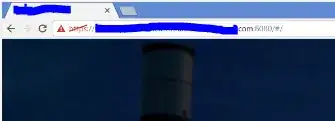I'm new to this whole section of generating certificates and recently started working on it for the application that I'm working on. I installed apache2 and further looked into sites - drissamri.be, linode.com and akadia.com and some SO questions. From these sites, I was able to generated the certificate, the crt, csr and key files. After completing all the steps mentioned in these sites, the website is opening in the browser but the 'https://' gets a red slash on it.
Where am I missing here?
Edit- The certificate that I'm working on is a self-signed certificate.
Also, when I open the website in one machine it opens with the following view, and when I open in an other machine the website doesn't open with an error - Your connection is not private.
For reference purpose, here's the screenshot :-
(Let me know if any more details are required.)