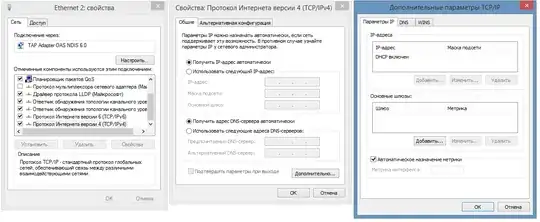I am on Windows 8.1.
Trying to follow the advice from https://superuser.com/questions/178674/setting-vpn-to-go-through-certain-ips-and-not-others/178675#178675
VPN network I have is TAP Adapter OAS NDIS 6.0 from OpenVPN Technologies, Inc.
This is what I see in TCP/IP settings section:
Please, advice, why I don't see "use default gateway on remote network" option here or how can I achieve the same result.