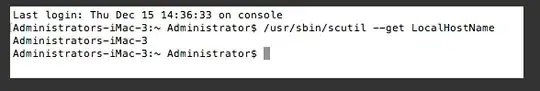All our devices use DHCP, and all Windows machines display in DHCP with their asset name, as our corporate naming convention (E.G COMP0021, COMP0542, etc.)
However, despite being named and binding to AD with their corporate assets, Apple machines will populate DHCP with a different name; in our instance, these machines have been inherited from another organisation and have subsequently been renamed. We have Apple machines displaying as 'Administrators iMac3', 'iMac13' etc.
Where is the field on an Apple Machine that DHCP takes this ID from, and is it possible to change/update it?
Adding a DHCP Client ID in Preferences/Network/Advanced does nothing, even when renewing the lease. The issue is the same, regardless of OS.
Removing the lease from DHCP pool itself and then reconnecting the machine does nothing.
The machines NetBios name is correct. I cannot find any instance of the DHCP displaying name in any of the machines settings.
Has anyone ever encountered this before?
Editing for screenshots..
So this is how the machine ID's itself when I run NBTSTAT cmd from my machine, which is correct and how it should show up in DHCP (HOME0115):
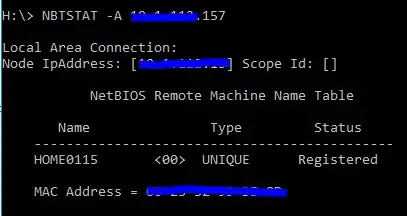
When I check against the IP in DHCP, it appears as 'AdminisorsiMac3' (Note the typo with whoever named this machine, which for our troubleshooting purposes is kind of a blessing I guess):

When I run the command suggested by @Tolsadus, I somewhat predictably get the following response; but confusingly, it's yet another displayed ID.