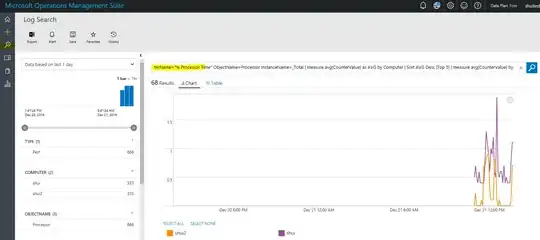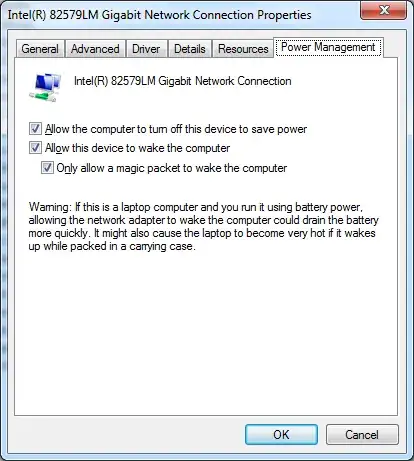You could use Azure OMS to achieve your scenario.
With near real-time performance data collection, you can collect and visualize any performance counter in OMS. Simply entering the query Type:Perf will return thousands of metric graphs based on the number of counters and servers in your OMS environment. With on-demand metric aggregation, you can look at the overall metrics in your environment at a high level, and deep dive into more granular data as you need to.
You could perform the hourly average of CPU usage across all your computer as follows:
Type:Perf CounterName="% Processor Time" ObjectName=Processor
InstanceName=_Total Computer IN {Type:Perf CounterName="% Processor
Time" ObjectName=Processor InstanceName=_Total | measure
avg(CounterValue) as AVG by Computer | Sort AVG Desc |Top 5} | measure
avg(CounterValue) by Computer Interval 5MINUTES
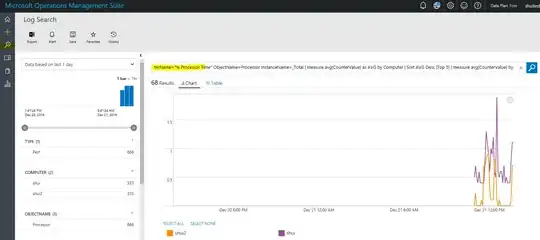
Please refer to the steps below.
1.Create Log Analytics resource in your resource group.
2.Connect your VMs to this workspace.
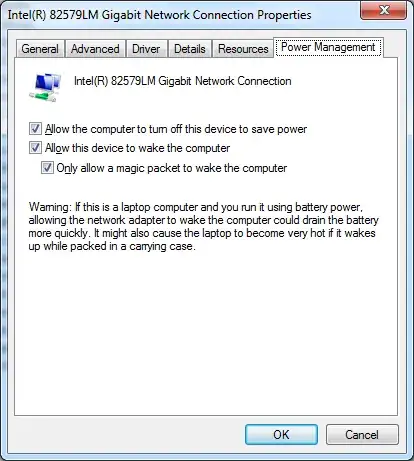 3. Get metrics in OMS Portal.
3. Get metrics in OMS Portal.
More information about OMS please refer to this article