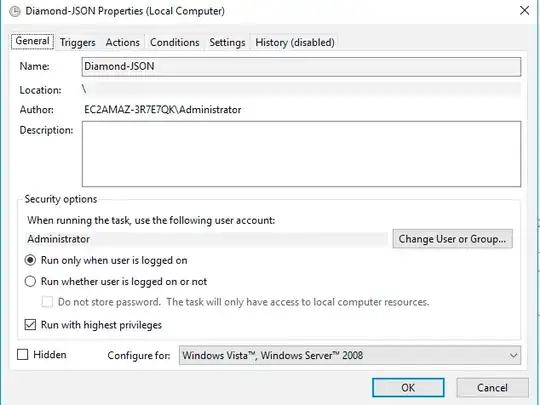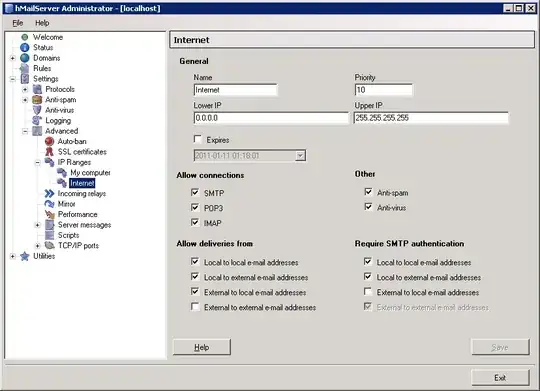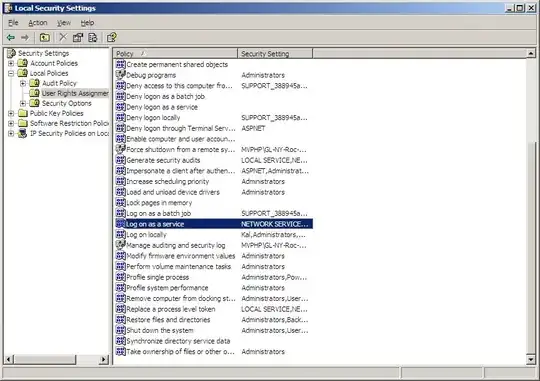I have this Powershell script and I want to schedule it run every 1 minute. So I created the task and schedule it to run every. If Right-Click->Run the scripts runs OK. But when it's scheduled it says that it ran successfully but it's not. I have also checked "Run only when user is logged on" just to make sure that I can see the window when it runs but still nothing. Any ideas?
PS. The arguments line:
-ExecutionPolicy Unrestricted -NonInteractive -NoProfile -File C:\dj.ps1