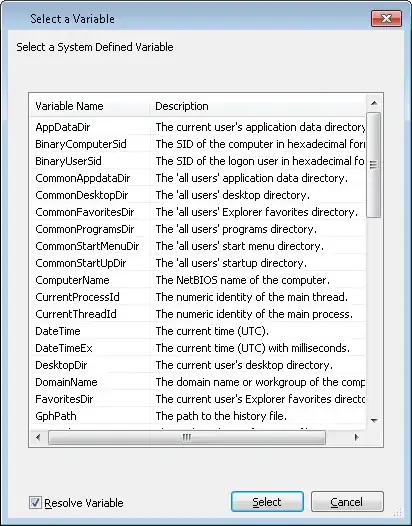I'm very new to AWS. I've created a new RDS instance t2.small by following the previous one. I've selected all options as similar with the previous one. But the new instance is performing very slow, about 5 times slower than the previous one.
What I've found that, it's taking too much time to establish MySQL connection from the EC2. Sometimes it's more than 10s, and that time it shows connection timeout.
How can I reduce this time to establish mysql connection? I've got few answers about cache query, it didn't solve my problem.