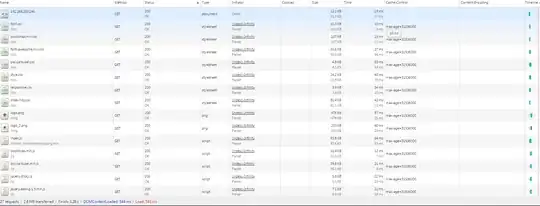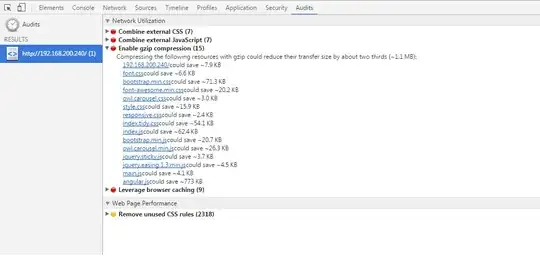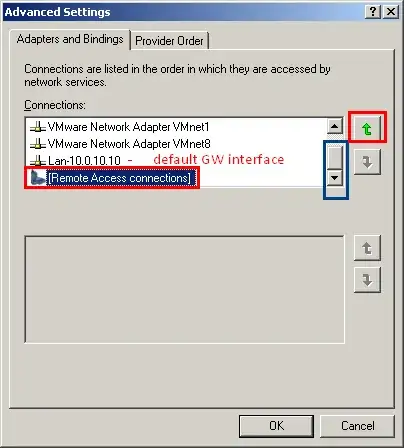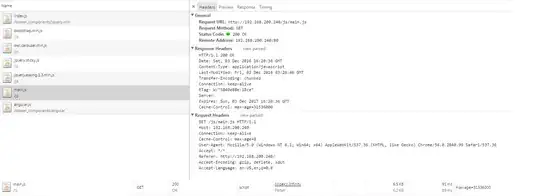As the title said, Nginx Gzip is not working, I have tried many configurations scattered on the internet none have worked, I'm really frustrated when simple things don't work.
gzip.conf:
gzip on;
gzip_disable "msie6";
gzip_vary on;
gzip_proxied any;
gzip_comp_level 6;
gzip_buffers 16 8k;
gzip_http_version 1.1;
gzip_min_length 256;
gzip_types
text/plain
text/css
application/json
application/javascript
application/x-javascript
text/xml
application/xml
application/xml+rss
text/javascript
application/vnd.ms-fontobject
application/x-font-ttf
font/opentype
image/svg+xml
image/x-icon;
Chrome:
I have cleared the cache and everything still the same.
=======================
UPDATE:
I have tested for gzip compression at
http://checkgzipcompression.com/
and gave me:
but in Chrome it shows:
Firefox:
removed gzip_vary
* Hostname was NOT found in DNS cache
* Trying 192.168.200.240...
* Connected to 192.168.200.240 (192.168.200.240) port 80 (#0)
> HEAD /js/main.js HTTP/1.1
> User-Agent: curl/7.35.0
> Host: 192.168.200.240
> Accept: */*
> Accept-Encoding: deflate, gzip
>
< HTTP/1.1 200 OK
HTTP/1.1 200 OK
< Date: Sat, 03 Dec 2016 16:25:34 GMT
Date: Sat, 03 Dec 2016 16:25:34 GMT
< Content-Type: application/javascript
Content-Type: application/javascript
< Last-Modified: Fri, 02 Dec 2016 03:20:46 GMT
Last-Modified: Fri, 02 Dec 2016 03:20:46 GMT
< Connection: keep-alive
Connection: keep-alive
< ETag: W/"5840e88e-18ce"
ETag: W/"5840e88e-18ce"
* Server nginx is not blacklisted
< Server: nginx
Server: nginx
< Expires: Sun, 03 Dec 2017 16:25:34 GMT
Expires: Sun, 03 Dec 2017 16:25:34 GMT
< Cache-Control: max-age=31536000
Cache-Control: max-age=31536000
< Content-Encoding: gzip
Content-Encoding: gzip
<
* Connection #0 to host 192.168.200.240 left intact
nginx -V
nginx version: nginx/1.10.1
built with OpenSSL 1.0.1f 6 Jan 2014
TLS SNI support enabled
configure arguments: --with-cc-opt='-g -O2 -fstack-protector --param=ssp-buffer-size=4 -Wformat -Werror=format-security -D_FORTIFY_SOURCE=2' --with-ld-opt='-Wl,-Bsymbolic-functions -Wl,-z,relro -Wl,-z,now' --prefix=/usr/share/nginx --conf-path=/etc/nginx/nginx.conf --http-log-path=/var/log/nginx/access.log --error-log-path=/var/log/nginx/error.log --lock-path=/var/lock/nginx.lock --pid-path=/run/nginx.pid --modules-path=/usr/lib/nginx/modules --http-client-body-temp-path=/var/lib/nginx/body --http-fastcgi-temp-path=/var/lib/nginx/fastcgi --http-proxy-temp-path=/var/lib/nginx/proxy --http-scgi-temp-path=/var/lib/nginx/scgi --http-uwsgi-temp-path=/var/lib/nginx/uwsgi --with-debug --with-pcre-jit --with-ipv6 --with-http_ssl_module --with-http_stub_status_module --with-http_realip_module --with-http_auth_request_module --with-http_v2_module --with-http_dav_module --with-http_slice_module --with-threads --with-http_addition_module --with-http_flv_module --with-http_geoip_module=dynamic --with-http_gunzip_module --with-http_gzip_static_module --with-http_image_filter_module=dynamic --with-http_mp4_module --with-http_perl_module=dynamic --with-http_random_index_module --with-http_secure_link_module --with-http_sub_module --with-http_xslt_module=dynamic --with-mail=dynamic --with-mail_ssl_module --with-stream=dynamic --with-stream_ssl_module --add-dynamic-module=/build/nginx-JCHwcf/nginx-1.10.1/debian/modules/headers-more-nginx-module --add-dynamic-module=/build/nginx-JCHwcf/nginx-1.10.1/debian/modules/nginx-auth-pam --add-dynamic-module=/build/nginx-JCHwcf/nginx-1.10.1/debian/modules/nginx-cache-purge --add-module=/build/nginx-JCHwcf/nginx-1.10.1/debian/modules/nginx-dav-ext-module --add-dynamic-module=/build/nginx-JCHwcf/nginx-1.10.1/debian/modules/nginx-development-kit --add-dynamic-module=/build/nginx-JCHwcf/nginx-1.10.1/debian/modules/nginx-echo --add-dynamic-module=/build/nginx-JCHwcf/nginx-1.10.1/debian/modules/ngx-fancyindex --add-dynamic-module=/build/nginx-JCHwcf/nginx-1.10.1/debian/modules/nchan --add-dynamic-module=/build/nginx-JCHwcf/nginx-1.10.1/debian/modules/nginx-lua --add-dynamic-module=/build/nginx-JCHwcf/nginx-1.10.1/debian/modules/nginx-upload-progress --add-dynamic-module=/build/nginx-JCHwcf/nginx-1.10.1/debian/modules/nginx-upstream-fair --add-dynamic-module=/build/nginx-JCHwcf/nginx-1.10.1/debian/modules/ngx_http_substitutions_filter_module