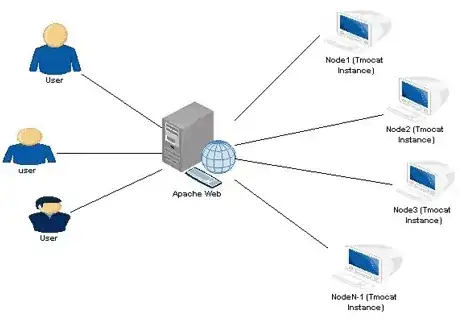Using vmware vsphere server 6.0.0 with a VM running Windows 2016. I have Windows set up to sync time with time.nist.gov. The machine is using UTC time zone. After restoring to a snapshot the time does not update for a while (if ever?). I've tried various w32tm.exe commands to try to force resync but it says that the time difference is too large (it's usually off by days or weeks).
The only way I've been able to get it to update immediately is to go into this dialog and change the time server then click update now. Then change it back:
This didn't happen with Windows 2012 in the same setup. I expect that after restoring a snapshot the time will sync immediately. Perhaps something changed in Windows 2016 and I need to do something differently before taking the snapshot or after restoring it? Or maybe something needs to be configured differently in vsphere?