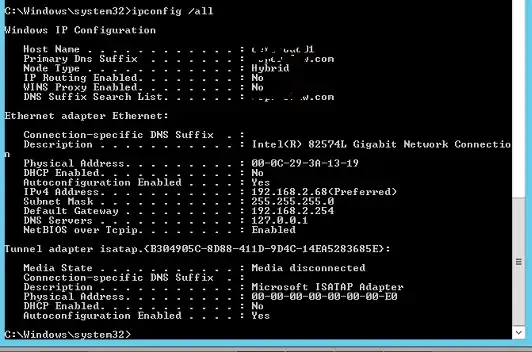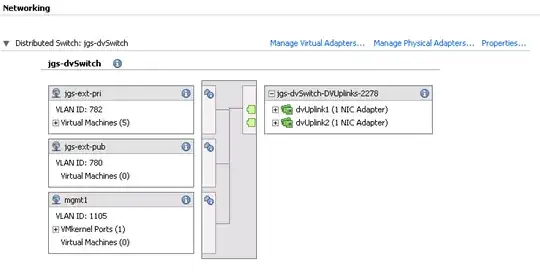While am pinging from workstation to the server it doesn't ping and showing destination host unreachable. However when am pinging from server it works, and now if I am pinging from the workstation it also works. And this is only for few minutes; the workstation goes to the old state after a few sec.
In short if I need connection to server I am required to first ping from the server to workstation. Connection between other devices in the network works fine.
Firewalls are off, machines are in same network, workstation is not added to the domain.
EDIT3: The server PC got another NIC and I enabled that. It's IP is 192.168.2.106. Now the connection is seamless to .106 and its still the same with .68(the other NIC which is every other person in the network connected to).
EDIT1: more details
When I ping from the server to the workstation it is creating an arp cache entry in the workstation for the server. And can access the server from workstation. After couple of minutes the entry for the server gets deleted from the arp cache and now it is unreachable. The connection can only be restored when I ping from server to workstation.
EDIT2:
Workstation: windows 7 Ultimate
ipconfig info:
Server: Windows Server 2012 R2
ipconfig info: