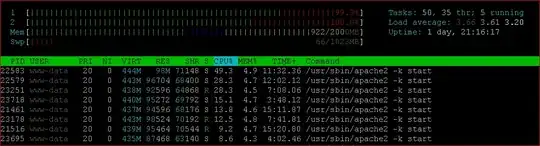recently we moved to a new host (DO) for one of my client after being on a shared account .
I was monitoring the cpu and it was always at 100% , knowing that the site dosnt get a lot of traffic , decided to check the access log and i saw the following (1-5 queries / second) NO STOP .
I removed my domain and added example.com
10.17.0.2 - - [19/Nov/2016:09:41:15 +0000] "GET /http:/example.com/wp-content/themes/jupiter/assets/stylesheet/min/critical-path.css HTTP/1.0" 404 47448 "-" "WordPress/4.3.6; http://example.com"
10.17.0.2 - - [19/Nov/2016:09:41:21 +0000] "GET /http://example.com/wp-content/themes/jupiter/assets/stylesheet/min/critical-path.css HTTP/1.0" 301 550 "-" "WordPress/4.3.6; http://example.com"
10.17.0.2 - - [19/Nov/2016:09:41:22 +0000] "GET /http://example.com/wp-content/themes/jupiter/assets/stylesheet/min/critical-path.css HTTP/1.0" 301 550 "-" "WordPress/4.3.6; http://example.com"
10.17.0.2 - - [19/Nov/2016:09:41:16 +0000] "GET /http:/example.com/wp-content/themes/jupiter/assets/stylesheet/min/critical-path.css HTTP/1.0" 404 47445 "-" "WordPress/4.3.6; http://example.com"
10.17.0.2 - - [19/Nov/2016:09:41:16 +0000] "GET /http:/example.com/wp-content/themes/jupiter/assets/stylesheet/min/critical-path.css HTTP/1.0" 404 47472 "-" "WordPress/4.3.6; http://example.com"
10.17.0.2 - - [19/Nov/2016:09:41:22 +0000] "GET /http://example.com/wp-content/themes/jupiter/assets/stylesheet/min/critical-path.css HTTP/1.0" 301 550 "-" "WordPress/4.3.6; http://example.com"
10.17.0.2 - - [19/Nov/2016:09:41:23 +0000] "GET /http://example.com/wp-content/themes/jupiter/assets/stylesheet/min/critical-path.css HTTP/1.0" 301 550 "-" "WordPress/4.3.6; http://example.com"
10.17.0.2 - - [19/Nov/2016:09:41:17 +0000] "GET /http:/example.com/wp-content/themes/jupiter/assets/stylesheet/min/critical-path.css HTTP/1.0" 404 47412 "-" "WordPress/4.3.6; http://example.com"
10.17.0.2 - - [19/Nov/2016:09:41:17 +0000] "GET /http:/example.com/wp-content/themes/jupiter/assets/stylesheet/min/critical-path.css HTTP/1.0" 404 47438 "-" "WordPress/4.3.6; http://example.com"
10.17.0.2 - - [19/Nov/2016:09:41:24 +0000] "GET /http://example.com/wp-content/themes/jupiter/assets/stylesheet/min/critical-path.css HTTP/1.0" 301 550 "-" "WordPress/4.3.6; http://example.com"
10.17.0.2 - - [19/Nov/2016:09:41:24 +0000] "GET /http://example.com/wp-content/themes/jupiter/assets/stylesheet/min/critical-path.css HTTP/1.0" 301 550 "-" "WordPress/4.3.6; http://example.com"
10.17.0.2 - - [19/Nov/2016:09:41:18 +0000] "GET /http:/example.com/wp-content/themes/jupiter/assets/stylesheet/min/critical-path.css HTTP/1.0" 404 47426 "-" "WordPress/4.3.6; http://example.com"
10.17.0.2 - - [19/Nov/2016:09:41:18 +0000] "GET /http:/example.com/wp-content/themes/jupiter/assets/stylesheet/min/critical-path.css HTTP/1.0" 404 47446 "-" "WordPress/4.3.6; http://example.com"
And whenever i restart apache it goes back to normal for few minutes then the flood starts again .
I remarked the followings :
IPS that request this are (10.17.0.2 , 127.0.0.1 , server ip , 37.1.213.192)
The files does exist and when try to access it i only see GET /wp-content/...
Sometime the request is http:/example (1 slash) and sometime its http://example
How can i stop this mess ?