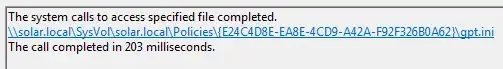Windows Server 2016 Standard... department/group's users were getting read permission errors within their department folder, gave them full control on folder and subs, then they got write permissions error ("You require permission from ZPICTURES\admin-zp to make changes to this file"), then gave each user in group full control of folder and subs, but still getting the same error message when trying to write or modify anywhere within ("You require permission from...").
I'm really confused now as this configuration works on another group's folder (actually, with just full control to group instead of all users). How do I fix this group's permission configuration so the group's users have write permissions?