I have the follwing Network, the DHCP + Internet are provided by the router "TP-Link N600" and I want to add DHCP rule on our server instead of the router, so how can I provide internet to the AP's and laptops.
Is it using gateway?
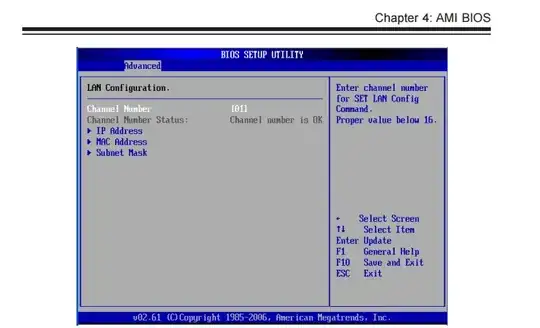
I have the follwing Network, the DHCP + Internet are provided by the router "TP-Link N600" and I want to add DHCP rule on our server instead of the router, so how can I provide internet to the AP's and laptops.
Is it using gateway?
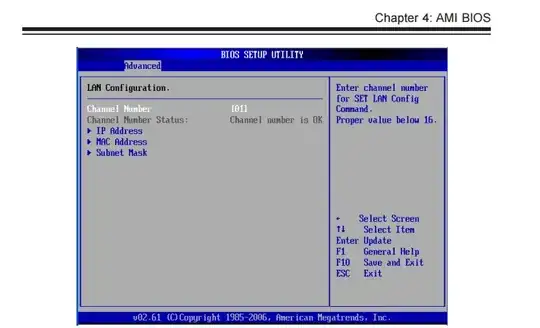
If I am reading this correct, you would like to disable the DHCP service in your TP-Link N600, and setup your 2K8 box to start providing addresses via its DHCP Role. Is this correct?
If so, then from Server Manager, add the DHCP role. Create your scope, define some exclusions (if needed) and let it rock on. Make sure to add your DNS servers and Router options in the DHCP setups. I believe they are options 003 and 006. Once you get it setup, disable the DHCP server on the router and issue a ipconfig /release, ipconfig /renew, and ipconfig /flushdns on one of the clients and see if it pulls an address in.