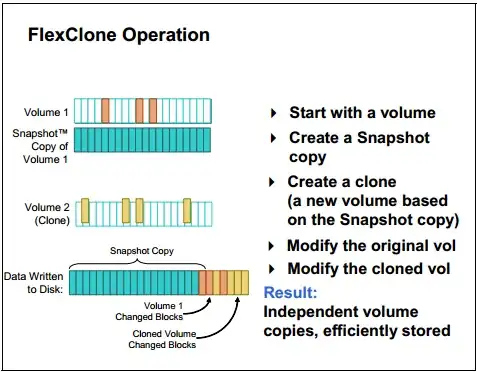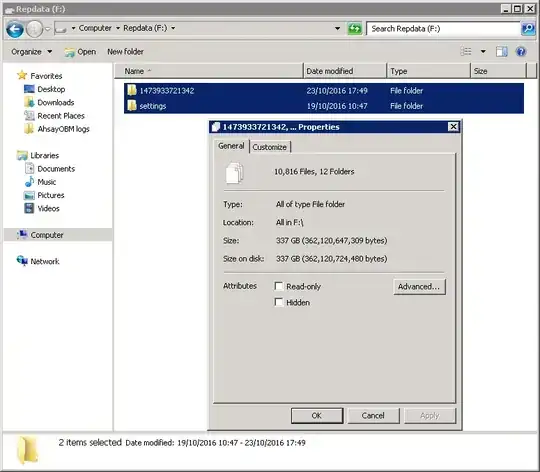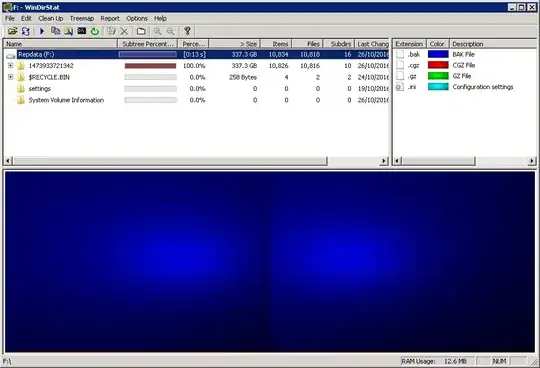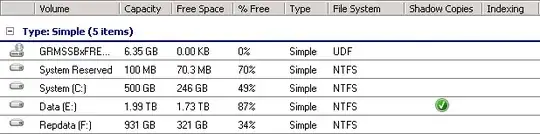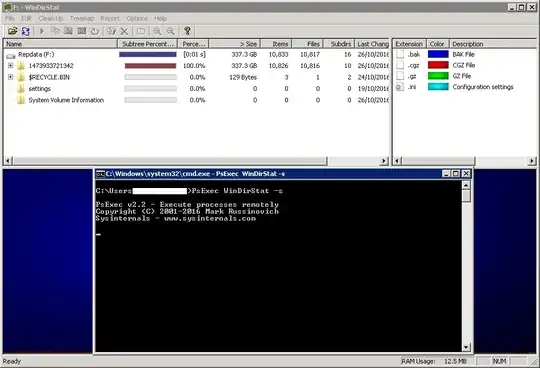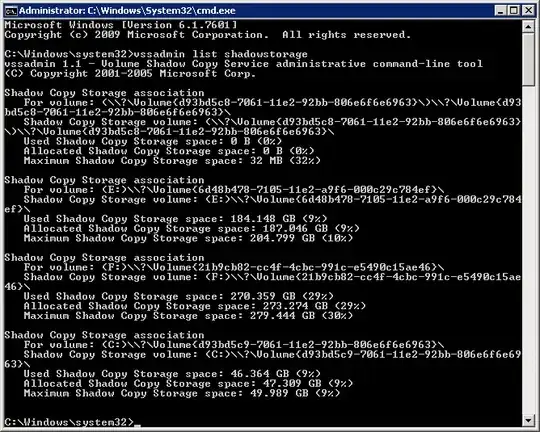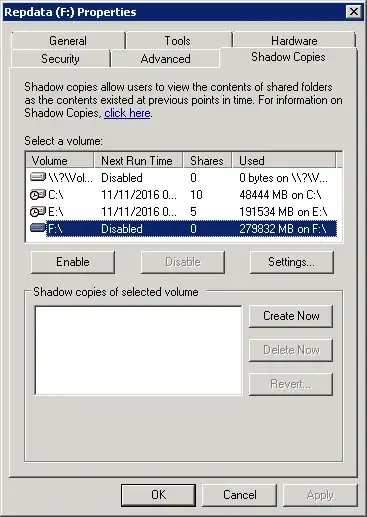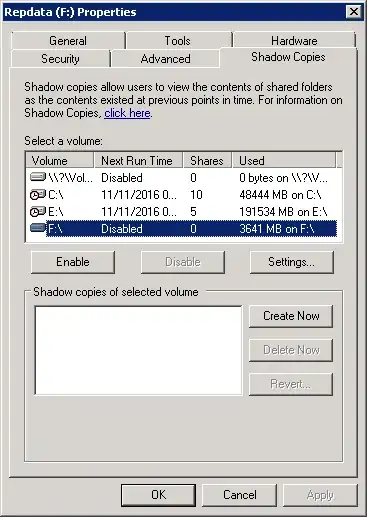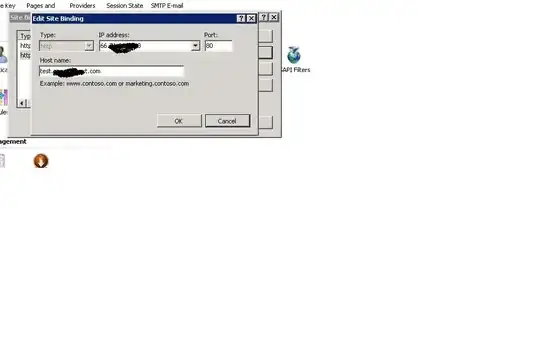On many different servers running many different versions of Windows Server we use AhsayOBM to backup to cloud and USB-connected external HDDs which generally has no problems.
However, one server running Windows SBS 2011 and AhsayOBM version 7.7.0.0 has a problem whereby the backup of system image to the USB-connected external HDD fails as there is not sufficient storage capacity available.
The affected HDD's:
- Total storage capacity: 931 GiB
- Reported available storage capacity: 321 GiB
- Reported storage usage: 610 GiB
- Actual storage usage: ~337 GiB
So, this doesn't add up - there is ~273 GiB of storage usage unaccounted for / missing, as verified by WinDirStat running as administrator.
Interestingly, the same thing happened even when we replaced the HDD with the same model.
Screenshots:
Update 2016/11/08 10:03 in response to Wraezor Sharp's comment:
Previous versions / Shadow Copy is not enabled on the affected drive / volume.
Screenshots:
Update 2016/11/09 09:12 in response to Wraezor Sharp's answer:
WinDirStat running as SYSTEM reports the same:
Windows SBS 2011 doesn't have System Protection options: