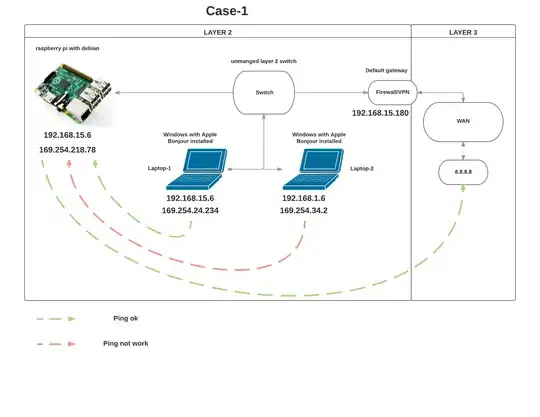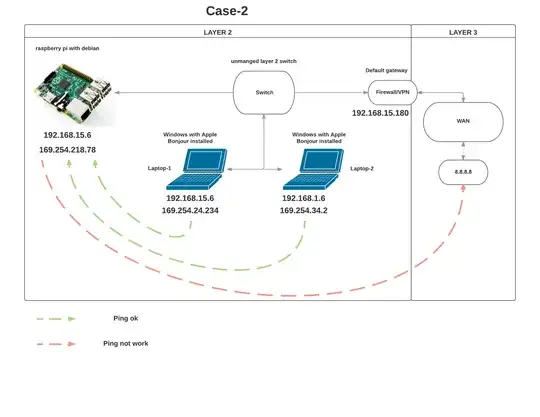I have a problem with my route table I don't know why it doesn't work.
I have two test cases, I did draw a network map for each case.
currently I can't resolv the goal.
The goal:
- laptop-1 can ping raspberry pi over zeroconf ip
- laptop-2 can ping raspberry pi over zeroconf ip
- raspberry pi can ping 8.8.8.8 over the default route
testcase-1
the default gateway on raspberry pi's eth0 is 192.168.15.180
- Laptop-1 can ping raspi
- Laptop-2 cannot ping raspi
raspi can ping 8.8.8.8
Routing table
default via 192.168.15.180 dev eth0 default dev eth0 scope link metric 1000 169.254.0.0/16 dev eth0 proto kernel scope link src 169.254.218.78 169.254.0.0/16 dev eth0 scope link metric 1000 192.168.15.0/24 dev eth0 proto kernel scope link src 192.168.15.6
testcase-2
no default gateway on raspberry pi's eth0
- Laptop-1 can ping raspi
- Laptop-2 can ping raspi
raspi cant ping 8.8.8.8
Routing table
default dev eth0 scope link metric 1000 169.254.0.0/16 dev eth0 proto kernel scope link src 169.254.218.78 169.254.0.0/16 dev eth0 scope link metric 1000 192.168.15.0/24 dev eth0 proto kernel scope link src 192.168.15.6
I hope anybody can help me. Thanks guys