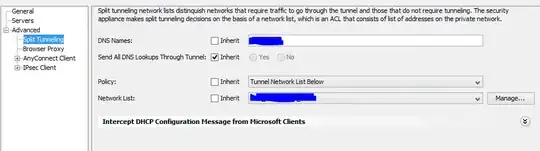What does it mean? I can't find any documentation anywhere.
Asked
Active
Viewed 2,518 times
3 Answers
3
Have you tried to use Optimize-Volume against VMStorage virtual disk? I also was not able to find description for all possible HealthStatus values in general and for Suboptimal in particular. If no parameters specified Optimize-Volume will perform default action based on disk type:
- HDD, Fixed VHD, Storage Space -Analyze -Defrag.
- Tiered Storage Space -TierOptimize.
- SSD with TRIM support -Retrim.
- Storage Space (Thinly provisioned), SAN Virtual Disk (Thinly provisioned), Dynamic VHD, Differencing VHD -Analyze -SlabConsolidate -Retrim.
- SSD without TRIM support, Removable FAT, Unknown - No operation.
You may also want to look at this TechNet Forums thread which mentions the same status.
Mikhail
- 1,295
- 3
- 19
- 35
3
I have not managed to find an exact description of the operational status section also. But I would recommend to check your physical drives participating in that logical disk since it seems like an individual drive failure. I just made some analogies about logical disks on a hardware RAID which actually guided me to this.
batistuta09
- 8,981
- 10
- 23
-
1Yea we had a failure. Optimize-Volume after it fixed the problem. – hex Nov 01 '16 at 16:05
0
The following PowerShell command helped me:
Get-StoragePool -FriendlyName "s2d*" | Optimize-StoragePool
chicks
- 3,793
- 10
- 27
- 36