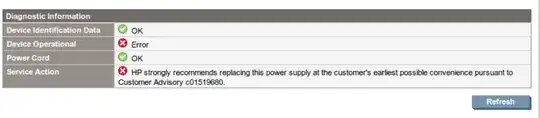I have a hp blade system c7000 with six power supply connected. it turns on with critical error in power supply #1,2,5 and I can't see the power supply 1,4,6 in onboard administrator interface. I updated firmware to resolve the problem but I saw the error again. I replaced the power supplies but nothing happened. what should I do?
Asked
Active
Viewed 1,461 times
1 Answers
0
You should follow HP's advice and instructions.
There is a diagnostic code in your screenshot.
It says to replace the power supply per HP advisory c01519680.
Have you done this?
RESOLUTION HP has provided updated HP Onboard Administrator Firmware (Version 3.11 or later) to enable customers to identify potentially affected power supplies. Power Supplies identified by the OA should be replaced immediately by contacting HP Customer Support and request Spares Kit 411099-001. The Spares Kit will be dispatched at no charge to the customer.
In North America, contact Customer Support at 1-800-334-5144.
ewwhite
- 197,159
- 92
- 443
- 809
-
Thanks. Yes, I have followed this advice but Actually I see this error even if I remove the power supply or replaced it with other power supplies! – yasin Oct 30 '16 at 17:11