I'm on a Windows VM, and, for example, have 3 data disks attached, each 100GB.
I know 2 of them are HDD and one SSD.
Is there any more-or-less easy way of identifying which disk is SSD and which is HDD from within the VM?
I'm on a Windows VM, and, for example, have 3 data disks attached, each 100GB.
I know 2 of them are HDD and one SSD.
Is there any more-or-less easy way of identifying which disk is SSD and which is HDD from within the VM?
The Azure portal will show the disk type (SSD or HDD). Select your VM, and on the Settings section, go to Disks. There you should see the disks attached to the VM.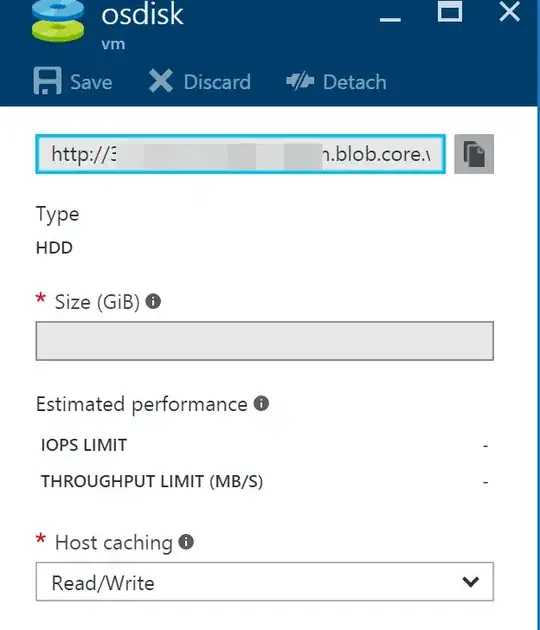
I've found the easiest way to find this out for a VM is to find the Size on the Overview page, then look it up on the pricing page.
You should always check from azure portal. There are many optimizations done on VM's and chances are high that most of the SSD detecting softwares will not be able to detect it.