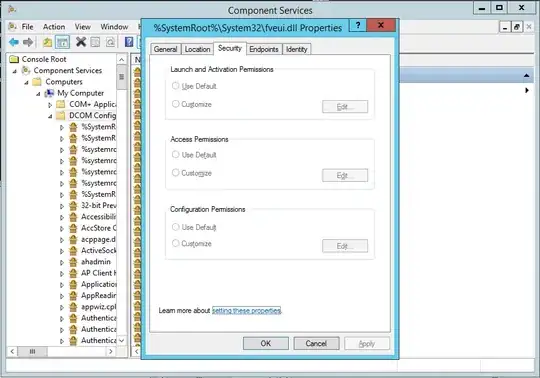I have deployed an application to an Azure cloud service, running as webrole. I am trying to change security settings of DCOM components, but the form is disabled, although the user has admin permissions:
Can I edit these settings and if yes how?
UPDATE:
I've traced it down to not having permissions on the Registry-Key HKEY_CLASSES_ROOT/AppId/{id}. However I fail to take ownership of the key:
So the question is (now): How can I take ownership of the key? Or does Azure restrict this on web role VMs?