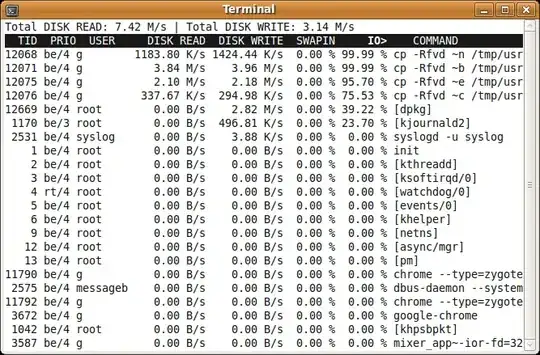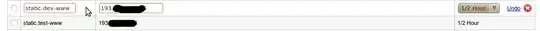Continuation of "New email address format" button in Exchange 2013 on Windows 2012 R2 does nothing.
The + button (referenced in other question) works, but when I add a new format, it does not appear in the SMTP list/row:
The problem is the empty Email Address Format box which won't allow me to save the new policy.
The policy I am trying to create is:
I am running Exchange 2013 (CU 14) on Windows Server 2012 R2.
Thanks for the help!