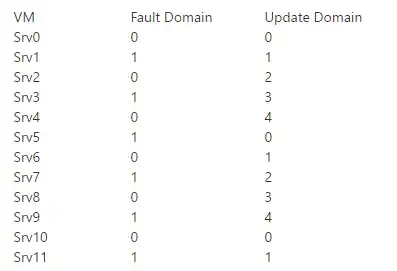We have a 2 server instance Azure Cloud service and during an automatic update on the servers, sometimes the restarts between the different servers are so close together that the service becomes temporarily unavailable or times out.
example: Server1 : restarted at 1:30pm, web application starts at 1:35, services are stable after .net compilation at around 1:38
Server2 : restarted at 1:35pm, web application starts at 1:40, servers are stable after .net compilation at around 1:43
given the above scenario, there is a "downtime" on the service availability between 1:35-1:38pm while Server1 is ramping up.
Is there a way to increase the gap between the server restarts?