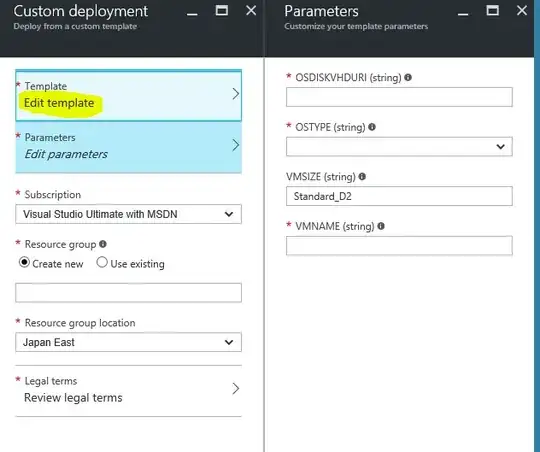Kindly help deploying customized (Hyper-V) Linux VM (VHD) on Azure. Will be very helpful if you can help me with power-shell script.
We have the power shell script to upload and deploy hyper-v windows vhd images on Azure which is working fine and same script is working good to upload customized Linux (Redhat) hyper-v vhd images on Azure but unable to use the same script to deploy customized uploaded Linux (Redhat) Hyper-v vhd on Azure.