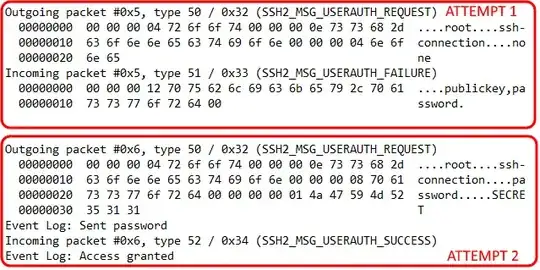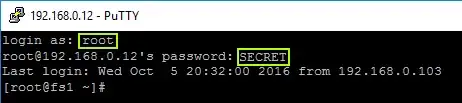When connecting to a Linux SSH server using PuTTY, the PuTTY log shows 2 authentication attempts. The first attempt uses "root" as the username and no password. "none" is displayed in the first packet, meaning no password was used. The connection fails because the Linux SSH server is configured to only authenticate connections that have a password or public key. The second attempt uses "root" as the username and "SECRET" as the password. Access is granted because "root" and "SECRET" are a valid username/password for the Linux SSH server.
After clicking on the Open button in PuTTY, immediately the prompt to enter username "root" appears. After entering username "root", it takes about 8 seconds for the password prompt to appear. I am certain the cause of this 8 second delay is because the client and server are busy with the first authentication attempt that has "none" and no password. After entering password SECRET and pressing enter, access is granted immediately.
I am not certain why PuTTY first attempts to connect with username "root" and no password. Is there some way to configure PuTTY to not make the first attempt with username "root" and no password.