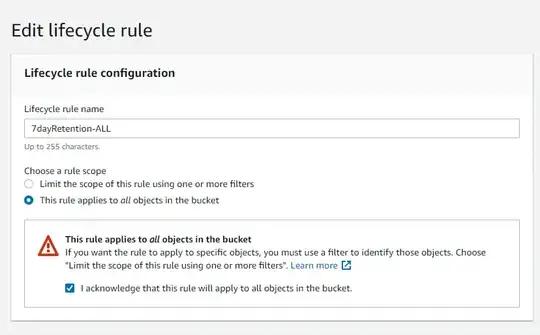I have an S3 bucket with several folders and each folder contains several files. Because the number of files keep growing, I'm thinking to create a S3 lifecycle rule to delete files older than 14 days.
My concern is that this rule might also delete a folder if it's empty. Is this the case or will this rule only delete files/objects?
Thanks.