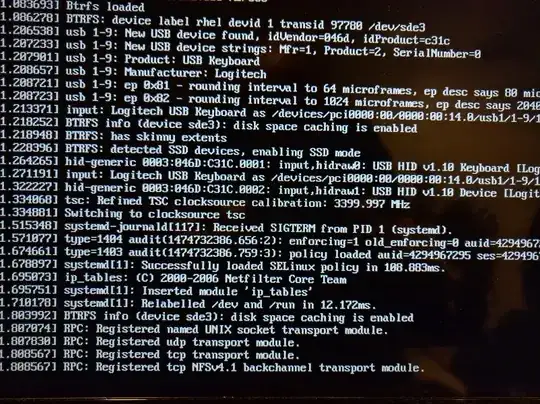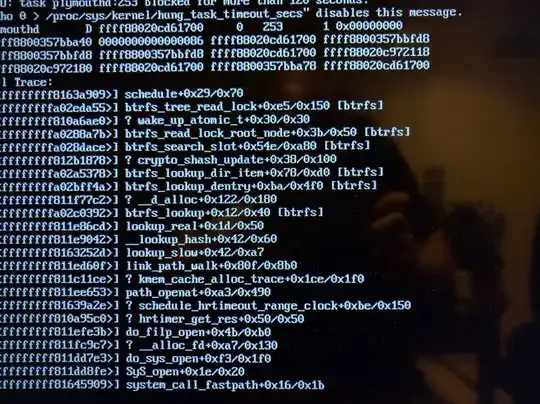The server disks are configured as follows:
/dev/sda, /dev/sdb, /dev/sdc, /dev/sdd are ZFS zraid2 (using ZFS On Linux) /dev/sde1 is xfs /boot partition. /dev/sde2 is swap. /dev/sde3 is btrfs (holds everything else).
I rebooted my server after updating a few packages, including zfs. Now, when it boots, it goes to the grub selection menu as normal, but it hangs after that on any of the four options (three kernels choices and a recovery option).
I can't copy text but I did take pictures of where it's hanging (shown below). I thought maybe the problem was with zfs since I updated that just before rebooting, but I've updated zfs before with no problems so I think that might just be a coincidence. I do see btrfs errors in both though, so I think that's where the problem is. Unfortunately I don't really know much about btrfs, I originally just chose it because I'd never used it before and I wanted to see if I noticed any difference from ext4.
I don't really know what to do at this point to make things work again without risking data loss on my zpool, so I thought I'd ask you guys here for suggestions. I'm hoping there's a quick and simple fix I can implement.