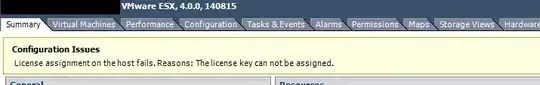We have a vCenter 4.0 Server with two ESX 4.0 hosts. We have a vCenter Server 4 Foundation license and a vSphere 4 Advanced 6CPU license. Licenses have been assigned to the server and hosts (each host has two CPUs leaving 2 unassigned on the vSphere license.)
The licenses are applied successfully via the vCenter license management interface, then moments later each host displays the following error on the Summary page:
Configuration Issues License assignment on the host fails. Reasons: The license key can not be assigned.
What causes this error and how can it be resolved?