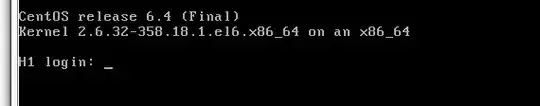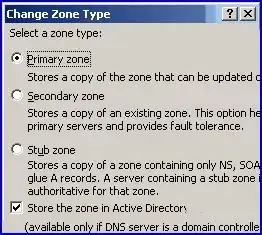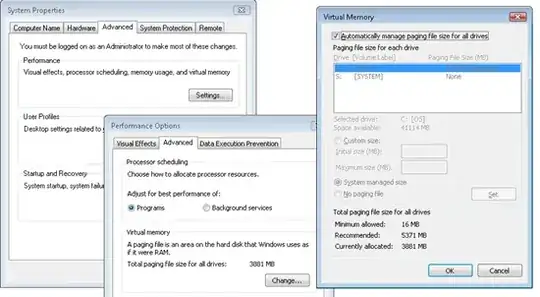I have defined many sites in Active Directory Sites & Services and activated the Printer Location Tracking with a GPO.
When browsing to select a location to assign a printer to or when searching in AD for printers in specific location, the sites are empty !
Only one site has a domain controller.
From a gpresult /R /scope computer, all servers recognize the site to which they belong to.
Any idea ?
Thank you
EDIT :
GPO for the PLT already exists and has been linked to the domain level
As said, DC are present on one site only but this is not an issue :

My printers are all shared and published in Active Directory.
I have to set the location manualy because i can't browse to specify a site :
Still the AD search filter on site works
The problem is not the PLT but the sites configuration I guess.