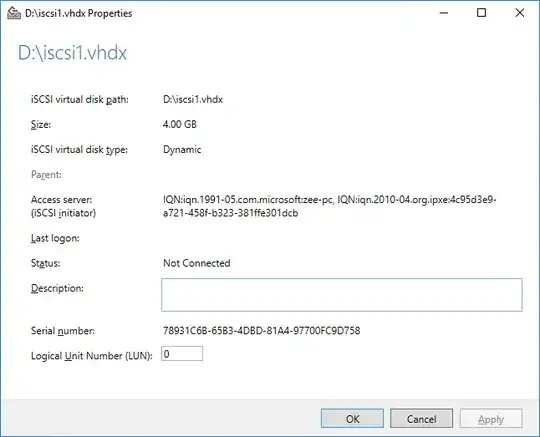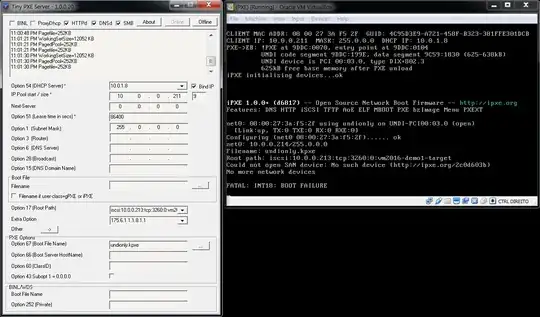I'm testing Windows 2016 Preview 5 as an iSCSI target and using TinyPXE as a DHCP+iPXE server for diskless boot...
Access to Windows 2016 iSCSI target Works OK from a iSCSI initiator like Windows 7 or Windows 10...
I'm trying to boot from a iSCSI target using TinyPXE/iPXE as DHCP/TFTP server
The PXE client finds the DHCP server... loads the undionly.kpxe... starts looking for the iSCSI target and fails with the message "Could not open SAN device..."
CONFIGURATION Option67=undionly.kpxe Option17=iscsi:10.0.0.213:tcp:3260:0:vm2016-demo1-target ExtraOption=iscsi:10.0.0.213:tcp:3260:0:vm2016-demo1-target Option3=
Below are the Server/Target configuration and the TinyPXE screenshots... Any ideas are welcome...