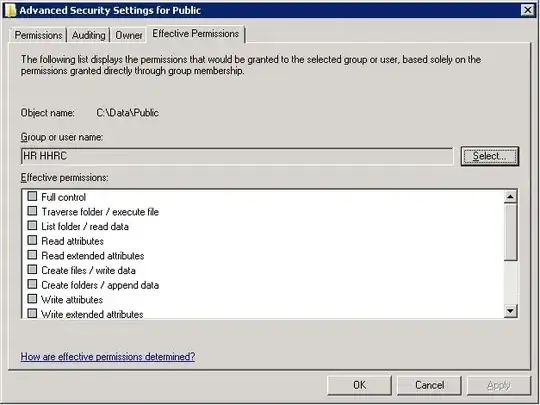I have a folder on a Windows Server Standard 2008 that is shared. There is a user that I need to restrict access to this folder. They connect over VPN. When I look at the Effective Permissions, this user has no listed permissions, but when they connect via VPN they can still access this folder and all of its subfolders. The folder is not inheriting parent permissions and the user does not show up in any of those listed having permissions set for the folder. The only group this user is in is Users. Why does this user still have access to this folder?