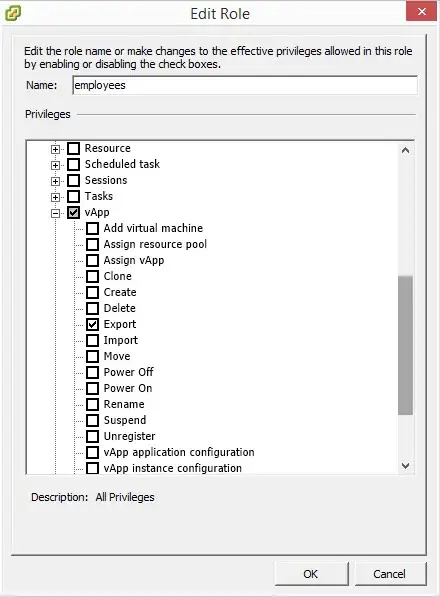I installed OMD V1.20 (CentOS 7.x) with the help of this tutorial. I was able to successfully add the server itself as host and it showed some 18 processes and is running fine.
After that, I proceeded with installation of check_mk_agent in an AWS instance (Ubuntu 4.8.2). I am able to successfully test it using telnet ip-of-aws-instance 6556 from the OMD host and I added it as the host.
I am only seeing PING service from this AWS host. Is there anything I am missing? How should I configure OMD/Check_mk to show all processes running in that machine?
Ping service seen in Check_MK: