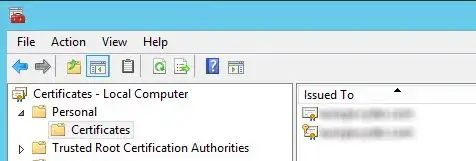I have been issued with a new PKCS #7 Certificate (.p7b) file, with which I need to replace the current soon-to-expire certificate on my server and assign to a binding in IIS.
I imported the file into [Certificates - Local Computer\Personal\Certificates] using the Certificates management console, but it doesn't appear in IIS, I assume because it's not associate with a private key, like the old one is (see image below, top one is the new one).
Is it possible to associate this new certificate with the old/existing private key? The original certificate was created using a private key generated on this server. Is it possible to extract the private key from the old certificate?