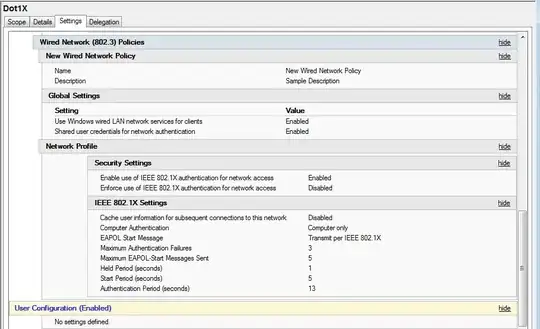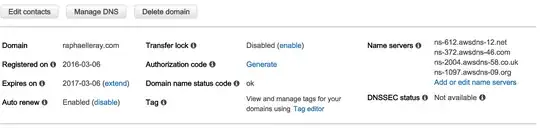After upgrading my instance type in EC2, I have (stupidly) deleted and recreated a new hosted zone for my domain, and put the new instance public IP.
I have followed the following steps:
created new hosted zones
put ttl value to 60 sec in the name server administration (on the left panel)
copied the server names list found in the hosted zones NS panel to the server names list in the "Registered domains" page and updated
received a "succeed" message in my mail box
Accessing directly with the public IP address work fine however I still can't access my domain name.
And get the error: This site can’t be reached - server DNS address could not be found.
Did I miss a step ? How long should I wait? Could the problem be something else ?