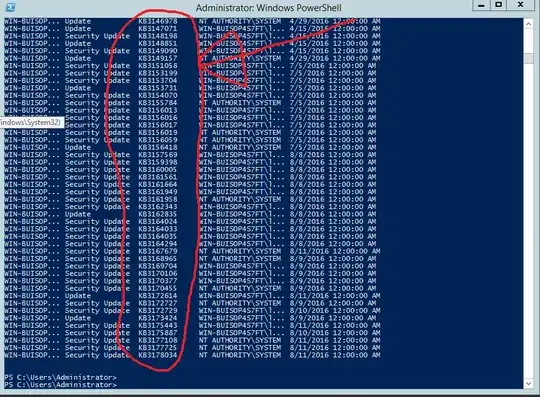I am having some doubtes in MS KB numbers, For Example MS16-103 (KB 3182332) - under this we have two different KB nos like 3176492, 3176493. My doubts is which one we should apply in the server.
in server kb 3176493 is installed, this kb is under ms16-103. now the user is asking MS16-103 (KB 3182332) is installed of no. if i search in this no ( get-hotfix -d "KB" ) it says its not installed but if i search 3176493 this no kb is installed. so which one is applicable. now how i can check MS16-103 (KB 3182332) this kb is installed or not.