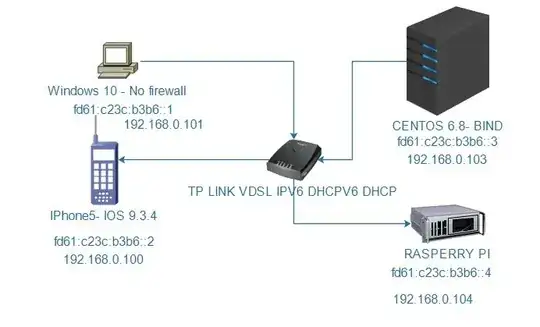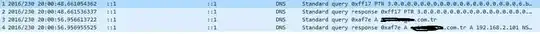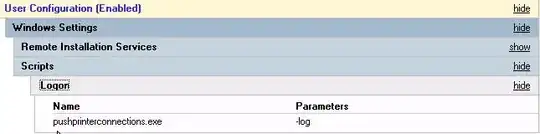in order to APPLE , after 1 June all applications must support the ipv6 so i need to reconfigure my ios app. So i create a local network with ipv6. My topology is below. i configured bind 9.8 on centos A and AAAA record and PTR record.
i can query all domains on local (::1) with ipv6 like below but if other devices write dns query ip to IPV6 , it gets timeout. So requests listened with tshark and i saw that ICMPV6 cant reachable. i can ping all local IPV6 and can traceroute them.i thought it is about firewall and closed it but there is no change.
if nslookup server is configured with ipv4 , dns query can response A and AAAA results.
in named.conf , allow-query option is any and i get tutorial from [here]: http:// seoroot.com/blog/computing/systems-administration/setup-dns-server-for-ipv6-and-ipv4-queries-using-bind9-in-centos-linux.html
Here is problem that why dns query result cannot go destination , even if can ping or traceroute.
Thanks for helps and response.
named.conf:
options { listen-on port 53 {any;};
listen-on-v6 port 53 {any;};
directory "/var/named";
dump-file "/var/named/data/cache_dump.db";
statistics-file "/var/named/data/named_stats.txt";
memstatistics-file "/var/named/data/named_mem_stats.txt";
allow-query { any; };
recursion yes;
allow-update { none; };
dnssec-enable yes;
dnssec-validation yes;
dnssec-lookaside auto;
bindkeys-file "/etc/named.iscdlv.key";
managed-keys-directory "/var/named/dynamic";
};
logging {
channel default_debug {
file "data/named.run";
severity dynamic;
};
};
zone "." IN {
type hint;
file "named.ca";
};
zone "example.com.tr" IN {
type master;
file "/etc/named/example.com.tr";
allow-query {any;};
allow-update {none;};
};
zone "3.0.0.0.0.0.0.0.0.0.0.0.0.0.0.0.0.0.0.0.6.b.3.b.c.3.2.c.1.6.d.f.ip6.arpa" {
type master;
file "/etc/named/tersdns";
};
include "/etc/named.rfc1912.zones";
include "/etc/named.root.key";
example.com.tr :
$TTL 1200
example.com.tr. IN SOA ns1.example.com.tr mail@example.com.tr. (
2012090808
1200
1200
2149200
3600 )
@ IN AAAA fd61:c23c:b3b6::3
@ IN NS ns1.example.com.tr.
; A Records
ns1.example.com.tr. IN A 192.168.2.101
ns2.example.com.tr. IN A 192.168.2.101
mail.example.com.tr. IN A 192.168.2.101
sip.example.com.tr. IN A 192.168.2.101
test.example.com.tr. IN A 192.168.2.102
; AAAA Records
ns1 IN AAAA fd61:c23c:b3b6::3
ns2 IN AAAA fd61:c23c:b3b6::3
mail IN AAAA fd61:c23c:b3b6::1
sip IN AAAA fd61:c23c:b3b6::3
test IN AAAA fd61:c23c:b3b6::1
reversdnszone:
; Zone file built with the IPv6 Reverse DNS zone builder
; http : / / rdns6 .com/
$TTL 1h
$ORIGIN 3.0.0.0.0.0.0.0.0.0.0.0.0.0.0.0.0.0.0.0.6.b.3.b.c.3.2.c.1.6.d.f.ip6.arpa.
@ IN SOA ns1.example.com.tr root.example.com.tr. (
2012122101; serial
24h; refresh
2h; retry
1000h; expire
2d; minimum
)
IN NS ns1.example.com.tr.
3.0.0.0.0.0.0.0.0.0.0.0.0.0.0.0.0.0.0.0.6.b.3.b.c.3.2.c.1.6.d.f.ip6.arpa. IN PTR ns1.example.com.tr