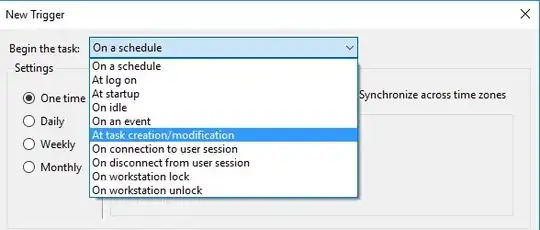I am creating a schedules task to run just before it's created and deleted after it runs.
I am using the tool, schtasks to create the scheduled task, but i havent found the parameter to run the task "At task creation/modification"
schtasks /create /TN "Install Bpm" /SC ONCE /TR "C:\windows\system32\calc.exe -i silent" /Z
My question is; how can I create a scheduled task via command line, with the trigger “At task creation/modification".