My setup looks like this:
Switch (T1600G-28TS)
-------------------------------
| 1 | | | 6 | 5 | | ... |
-------------------------------
| | | * SSID: NW1 | VLANID: 2
| | | AP (AP500) /
| | | ---------------/
| | +---------| Multi SSID |--* SSID: NW2 | VLANID: 3
| | ---------------\
| | \
| | * SSID: Guest | VLANID: 4
| +----- Client PC
|
|
+----- DHCP Server
Port config on the switch:
--------------------------
| Port | PVID | VLANs |
| 1 | 99 | 2,3,4,99 |
| 5 | 99 | 2,3,4,99 |
| 6 | 2 | 2 |
--------------------------
The DHCP server is an ubuntu linux 16.x LTS; dhcpd listens on these interfaces:
eth0.2 192.168.0.0/24 "NW1"
eth0.3 192.168.1.0/24 "NW2"
eth0.4 192.168.2.0/24 "Guest"
when I connect the Client PC to the switch I expect to get an IP Adress from the NW1 (subnet 0) but sometimes I get an IP form the Guest (subnet 2) range.
The dhcpd log looks like this:
dhcpd[2909]: DHCPDISCOVER from b8:27:eb:5e:bc:ee (twis) via eth0.2
dhcpd[2909]: DHCPDISCOVER from b8:27:eb:5e:bc:ee via eth0.4
dhcpd[2909]: DHCPDISCOVER from b8:27:eb:5e:bc:ee (twis) via eth0.3
dhcpd[2909]: DHCPOFFER on 192.168.0.126 to b8:27:eb:5e:bc:ee (twis) via eth0.2
dhcpd[2909]: DHCPOFFER on 192.168.2.104 to b8:27:eb:5e:bc:ee (twis) via eth0.4
dhcpd[2909]: DHCPOFFER on 192.168.1.108 to b8:27:eb:5e:bc:ee (twis) via eth0.3
not what I would expect! here's the switches ARP table:
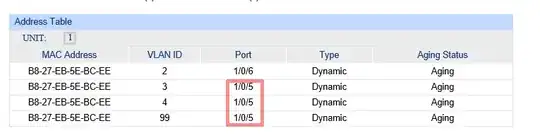
I looks to me like the AP is forwarding DHCP broadcasts to all VLANs. If I disconnect it everything works as expected:
dhcpd[2909]: DHCPDISCOVER from b8:27:eb:5e:bc:ee (twis) via eth0.2
dhcpd[2909]: DHCPOFFER on 192.168.0.126 to b8:27:eb:5e:bc:ee (twis) via eth0.2
The AP has it's DHCP setting set to off and there is no menu to configure anything like DHCP snooping or multicast.
Am I missing something?
Update: The AP apparently broadcasts the DHCPREQUESTs to all VLANs he's in (according to the switch config). Changed NW2 & Guest VLANID to 93 and 94 on the AP but the behavior did not change...