How can we get laptop users to select the correct AP and "lock" on to it so it does not drop and try to access another AP - Now every wifi user is having the device drop the connection and try another AP then drop that AP and keep going back and forth - There are at least 3 or 4 AP's in the area. This is for a school and there is one assigned AP - the dropping and reconnecting occurs for all the computers in the room - there is no time when the connection remains stable - example - select AP then by the time the IP address is assigned it drops and goes to another AP waits for IP then drops etc. Tried changing the wifi channels on desired AP - still dropping connection. Any ideas will be appreciated.
Asked
Active
Viewed 1,489 times
1
-
What client OS(es)? – MadHatter Aug 11 '16 at 06:39
-
The computer clients are Macbook abd Windows 7 - 8 - 10 and variety of phone and tablets. – Brett Torqunsen Aug 11 '16 at 07:05
-
I've retagged your question for the main OSes; I **strongly** suggest that you focus on them, because a question asking for solutions for all your client platforms would be (in my opinion) way too broad to be on-topic here. – MadHatter Aug 11 '16 at 07:13
-
As I see it this is not an OS issue it is WiFi issue - setting on the original AP is conflicting with the local AP that is specific for this area - class room - any device should be able to access wifi and not be dropped and changed off and on every few minutes - all devices are having the same issue – Brett Torqunsen Aug 11 '16 at 07:21
-
I suspect you're wrong, because as Joe has already pointed out, some OSes have a driver-specific option to affect roaming aggressiveness. But even if you're right, you can only talk to the WiFi via the OS, so answers will still be OS-specific. – MadHatter Aug 11 '16 at 07:24
-
@MadHatter I'm going to agree with the OP about this being an AP issue, not a client one. Yes, the symptoms can (possibly) be mitigated by making changes to the client devices, however, that shouldn't be necessary, and if it is, it's usually because you've got a poorly designed wireless setup. The solution to the root problem is to adjust the APs so that they're not overlapping coverage (or whatever), rather than reconfigure the clients to better tolerate a poor wifi environment. – HopelessN00b Aug 11 '16 at 13:35
-
To me this is an AP setup issue or flawed setting on the main network - which we may not have access to as we are renting space in someones facility - if we can modify the main network what is best method for correcting issues - other than starting from scratch - which would be best – Brett Torqunsen Aug 11 '16 at 15:42
1 Answers
3
Many wifi cards have a WIFI roaming aggressiveness setting in the adapter settings: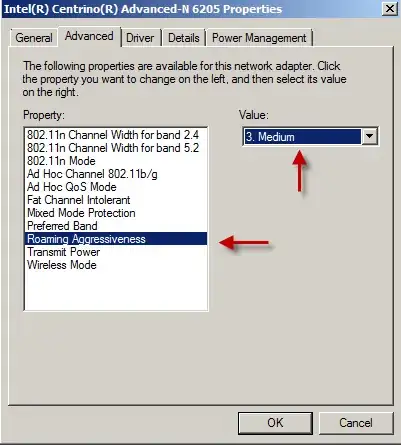
But chances are you are having a problem with the wifi controller and band steering where the AP will slowly respond to 2.4 ghz requests to encourage the laptop to move to the 5ghz radio. Since the Controller can't actually tell the laptop what channel to be on, the laptop will simply hunt for a better channel and will keep reconnecting. Try the following to resolve your issue:
- Disable band steering and similar setting on the wifi controller.
- Make sure you have the latest drivers on the laptop and firmware on the access points.
- Try disabling 5GHZ on the APs. Some wifi cards simply get confused when they see many aps with the same ssid. Don't disable 2.4 ghz as many devices don't support 5ghz.
- Make sure you are not manually setting channels. Let the AP select the channel as it will select the best channel based on the signal.
- Don't have too many access points in the same area. There is only 3 usable channels on the 2.4 ghz band so having more than 3 aps in the same room will cause problems.
- Make sure your channel width on the AP is set to 20MHz. Don't use a higher channel spacing because you will limit the available channels for the other aps.
- Consider using a higher quality access point like Meraki; which I personally use and had much success with.
- Consider using some advanced tools like AirMagnet to better design the wireless network. Though these tool are costly, they will help you better place and design the wireless network.
Joe
- 1,170
- 1
- 8
- 12
-
Sorry to have phrased the incorrectly - A device user walks into a room logs onto the local wifi - the device connection keeps toggling back and forth between AP - Will not lock on a AP and stay connected - no matter the device no matter the OS no matter what. The user is not able to effectively use wifi in that room ?? Need solution so folks in that room can use wifi with a solid connection at all times – Brett Torqunsen Aug 13 '16 at 23:02