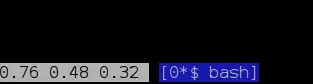I have a dedicated server and I wanted to login to ssh and I changed the /etc/ssh/sshd_config file but then I could not login my ssh of server. When I run this command I get;
OpenSSH_7.2p2 Ubuntu-4ubuntu1, OpenSSL 1.0.2g-fips 1 Mar 2016
debug1: Reading configuration data /etc/ssh/ssh_config
debug1: /etc/ssh/ssh_config line 19: Applying options for *
debug2: resolving "akillisaha.com" port 22
debug2: ssh_connect_direct: needpriv 0
debug1: Connecting to akillisaha.com [5.135.141.20] port 22.
debug1: Connection established.
debug1: identity file /home/selcuk/.ssh/id_rsa type 1
debug1: key_load_public: No such file or directory
debug1: identity file /home/selcuk/.ssh/id_rsa-cert type -1
debug1: key_load_public: No such file or directory
debug1: identity file /home/selcuk/.ssh/id_dsa type -1
debug1: key_load_public: No such file or directory
debug1: identity file /home/selcuk/.ssh/id_dsa-cert type -1
debug1: key_load_public: No such file or directory
debug1: identity file /home/selcuk/.ssh/id_ecdsa type -1
debug1: key_load_public: No such file or directory
debug1: identity file /home/selcuk/.ssh/id_ecdsa-cert type -1
debug1: key_load_public: No such file or directory
debug1: identity file /home/selcuk/.ssh/id_ed25519 type -1
debug1: key_load_public: No such file or directory
debug1: identity file /home/selcuk/.ssh/id_ed25519-cert type -1
debug1: Enabling compatibility mode for protocol 2.0
debug1: Local version string SSH-2.0-OpenSSH_7.2p2 Ubuntu-4ubuntu1
debug1: Remote protocol version 2.0, remote software version OpenSSH_5.3
debug1: match: OpenSSH_5.3 pat OpenSSH_5* compat 0x0c000000
debug2: fd 3 setting O_NONBLOCK
debug1: Authenticating to akillisaha.com:22 as 'ahmetb'
debug1: SSH2_MSG_KEXINIT sent
debug1: SSH2_MSG_KEXINIT received
debug2: local client KEXINIT proposal
debug2: KEX algorithms: curve25519-sha256@libssh.org,ecdh-sha2-nistp256,ecdh-sha2-nistp384,ecdh-sha2-nistp521,diffie-hellman-group-exchange-sha256,diffie-hellman-group-exchange-sha1,diffie-hellman-group14-sha1,ext-info-c
debug2: host key algorithms: ssh-rsa-cert-v01@openssh.com,rsa-sha2-512,rsa-sha2-256,ssh-rsa,ecdsa-sha2-nistp256-cert-v01@openssh.com,ecdsa-sha2-nistp384-cert-v01@openssh.com,ecdsa-sha2-nistp521-cert-v01@openssh.com,ssh-ed25519-cert-v01@openssh.com,ecdsa-sha2-nistp256,ecdsa-sha2-nistp384,ecdsa-sha2-nistp521,ssh-ed25519
debug2: ciphers ctos: chacha20-poly1305@openssh.com,aes128-ctr,aes192-ctr,aes256-ctr,aes128-gcm@openssh.com,aes256-gcm@openssh.com,aes128-cbc,aes192-cbc,aes256-cbc,3des-cbc
debug2: ciphers stoc: chacha20-poly1305@openssh.com,aes128-ctr,aes192-ctr,aes256-ctr,aes128-gcm@openssh.com,aes256-gcm@openssh.com,aes128-cbc,aes192-cbc,aes256-cbc,3des-cbc
debug2: MACs ctos: umac-64-etm@openssh.com,umac-128-etm@openssh.com,hmac-sha2-256-etm@openssh.com,hmac-sha2-512-etm@openssh.com,hmac-sha1-etm@openssh.com,umac-64@openssh.com,umac-128@openssh.com,hmac-sha2-256,hmac-sha2-512,hmac-sha1
debug2: MACs stoc: umac-64-etm@openssh.com,umac-128-etm@openssh.com,hmac-sha2-256-etm@openssh.com,hmac-sha2-512-etm@openssh.com,hmac-sha1-etm@openssh.com,umac-64@openssh.com,umac-128@openssh.com,hmac-sha2-256,hmac-sha2-512,hmac-sha1
debug2: compression ctos: none,zlib@openssh.com,zlib
debug2: compression stoc: none,zlib@openssh.com,zlib
debug2: languages ctos:
debug2: languages stoc:
debug2: first_kex_follows 0
debug2: reserved 0
debug2: peer server KEXINIT proposal
debug2: KEX algorithms: diffie-hellman-group-exchange-sha256,diffie-hellman-group14-sha1,diffie-hellman-group-exchange-sha1
debug2: host key algorithms: ssh-rsa,ssh-dss
debug2: ciphers ctos: aes256-ctr,aes128-ctr
debug2: ciphers stoc: aes256-ctr,aes128-ctr
debug2: MACs ctos: hmac-sha2-512,hmac-sha2-256,hmac-ripemd160
debug2: MACs stoc: hmac-sha2-512,hmac-sha2-256,hmac-ripemd160
debug2: compression ctos: none,zlib@openssh.com
debug2: compression stoc: none,zlib@openssh.com
debug2: languages ctos:
debug2: languages stoc:
debug2: first_kex_follows 0
debug2: reserved 0
debug1: kex: algorithm: diffie-hellman-group-exchange-sha256
debug1: kex: host key algorithm: ssh-rsa
debug1: kex: server->client cipher: aes128-ctr MAC: hmac-sha2-256 compression: none
debug1: kex: client->server cipher: aes128-ctr MAC: hmac-sha2-256 compression: none
debug1: SSH2_MSG_KEX_DH_GEX_REQUEST(2048<8192<8192) sent
debug1: got SSH2_MSG_KEX_DH_GEX_GROUP
debug2: bits set: 4113/8192
debug1: SSH2_MSG_KEX_DH_GEX_INIT sent
debug1: got SSH2_MSG_KEX_DH_GEX_REPLY
debug1: Server host key: ssh-rsa SHA256:+BLBEx4qLkEES1Ull8bhGEXMHIfJ0n1n8oty66H0jPw
debug1: Host 'akillisaha.com' is known and matches the RSA host key.
debug1: Found key in /home/selcuk/.ssh/known_hosts:7
debug2: bits set: 4150/8192
debug2: set_newkeys: mode 1
debug1: rekey after 4294967296 blocks
debug1: SSH2_MSG_NEWKEYS sent
debug1: expecting SSH2_MSG_NEWKEYS
debug2: set_newkeys: mode 0
debug1: rekey after 4294967296 blocks
debug1: SSH2_MSG_NEWKEYS received
debug2: key: /home/selcuk/.ssh/id_rsa (0x55f67f484260), agent
debug2: key: /home/selcuk/.ssh/id_dsa ((nil))
debug2: key: /home/selcuk/.ssh/id_ecdsa ((nil))
debug2: key: /home/selcuk/.ssh/id_ed25519 ((nil))
debug2: service_accept: ssh-userauth
debug1: SSH2_MSG_SERVICE_ACCEPT received
debug1: Authentications that can continue: publickey,gssapi-keyex,gssapi-with-mic
debug1: Next authentication method: gssapi-keyex
debug1: No valid Key exchange context
debug2: we did not send a packet, disable method
debug1: Next authentication method: gssapi-with-mic
debug1: Unspecified GSS failure. Minor code may provide more information
No Kerberos credentials available
debug1: Unspecified GSS failure. Minor code may provide more information
No Kerberos credentials available
debug1: Unspecified GSS failure. Minor code may provide more information
debug1: Unspecified GSS failure. Minor code may provide more information
No Kerberos credentials available
debug2: we did not send a packet, disable method
debug1: Next authentication method: publickey
debug1: Offering RSA public key: /home/selcuk/.ssh/id_rsa
debug2: we sent a publickey packet, wait for reply
debug1: Authentications that can continue: publickey,gssapi-keyex,gssapi-with-mic
debug1: Trying private key: /home/selcuk/.ssh/id_dsa
debug1: Trying private key: /home/selcuk/.ssh/id_ecdsa
debug1: Trying private key: /home/selcuk/.ssh/id_ed25519
debug2: we did not send a packet, disable method
debug1: No more authentication methods to try.
Permission denied (publickey,gssapi-keyex,gssapi-with-mic).
I have to login to my ssh and change the config file. But tha's not possible. Please help me . . ..