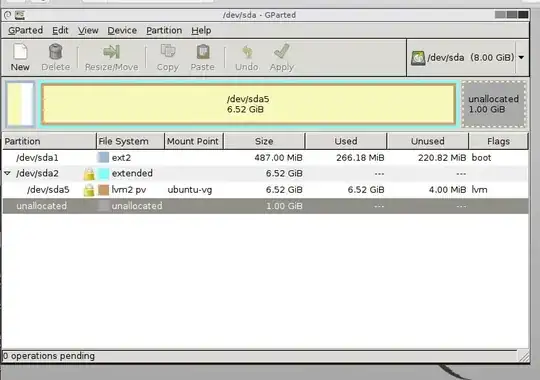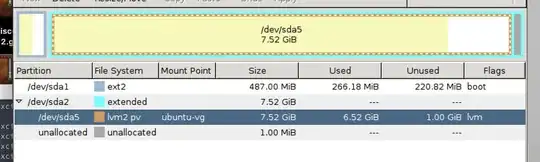There is no way I can extend the current volume with the new allocated space that is available, and the locks can't be opened.
Edit: after de-activating it, it was possible to expand it. And I actived again, but the new 1GB was not added.
Fdisk shows:
root@youbuntu:~# fdisk -l
Disk /dev/ram0: 64 MiB, 67108864 bytes, 131072 sectors
Units: sectors of 1 * 512 = 512 bytes
Sector size (logical/physical): 512 bytes / 4096 bytes
I/O size (minimum/optimal): 4096 bytes / 4096 bytes
Device Boot Start End Sectors Size Id Type
/dev/sda1 * 2048 999423 997376 487M 83 Linux
/dev/sda2 1001470 16777215 15775746 7.5G 5 Extended
/dev/sda5 1001472 16775167 15773696 7.5G 8e Linux LVM
Disk /dev/mapper/ubuntu--vg-root: 5.5 GiB, 5926551552 bytes, 11575296 sectors
Units: sectors of 1 * 512 = 512 bytes
Sector size (logical/physical): 512 bytes / 512 bytes
I/O size (minimum/optimal): 512 bytes / 512 bytes
Disk /dev/mapper/ubuntu--vg-swap_1: 1020 MiB, 1069547520 bytes, 2088960 sectors
Units: sectors of 1 * 512 = 512 bytes
Sector size (logical/physical): 512 bytes / 512 bytes
I/O size (minimum/optimal): 512 bytes / 512 bytes
There is 5.5GB space instead of 7.5.