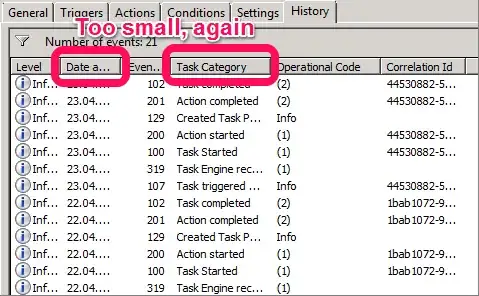
As you can see, i ran chkdsk /r on hard drive which got some bad sectors and this is screenshot for last moment before i stopped chkdsk. i canceled chkdsk after ran some minutes because i heard run chkdsk /r on hard drive with bad sectors can lose data.
So according to this chkdsk prompt window screenshot, was that possible about that data was removed/fixed or anything changed by chkdsk? i am asking about that chkdsk could do something to data even no errors are found on prompt window.
Actually i MS support engineer gave same this answer.
"From the above description I understand that you were able to cancel the chkdsk program within 3%. usually chkdsk command examine all the files and then start the fixes. However in this case you wouldn’t have lost any data."
So, i thought i need verify that answer i got, so i had additional question.
My question was...
"If chkdsk finds error/corrupted/any kind of problem while running, is it strictly + immediately shows messages on prompt window? or possible to miss to show messages on window about what chkdsk did to data?"
And i got this answer from another place.
"When chkdsk finds a bad sector, it momentarily flashes a message like "recovering sector xxxx" while in stage 4. Did you see a message like this? If not, then your data has not been altered."
So on... i think i should make conclusion now.
For that, i just found these messages about stage 4 on chkdsk from somebody's log.
Stage 4: Looking for bad clusters in user file data ... Windows replaced bad clusters in file 2813 of name $PATH1.MKV. Windows replaced bad clusters in file 2863 of name $PATH2.MKV. Windows replaced bad clusters in file 2881 of name $PATH3.MKV. Windows replaced bad clusters in file 2891 of name $PATH4.MKV.
or
Stage 4: Looking for bad clusters in user file data ... Read failure with status 0xc0000185 at offset 0xb2b4000 for 0x10000 bytes. A disk read error occurredc0000185 The disk does not have enough space to replace bad clusters detected in file 73702 of name \PROGRA~1\WI7DB9~1\MIE81F~1.0_X\MRT100~1.DLL.
I didn't see any kind of reports ↑ while chkdsk is running (as my screenshot exactly showing) I wonder these messages are messages that he mean "recovering sector xxxx" or he was meaning another kind of messages?
Any messages like these are not written on my chkdsk prompt window but i do not remember some message was 'momentarily flashes' on chkdsk prompt window while chkdsk was running.
So plus according to my screenshot, MS support engineer's answer "However in this case you wouldn’t have lost any data." is 100% right?
In other word, Are data clearly untouched and sectors are not remarked by chkdsk in my case(in screenshot)?