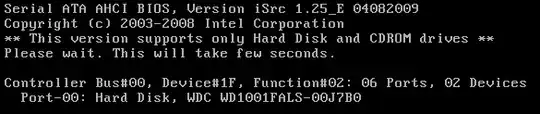I've got a Super Micro X8DTT-H server. I've been wrestling with various issues trying to get the server installed with CentOS 6. At one point I had the server booted from the IPMI-attached DVD drive. I wanted to reboot the server but I got an error that the system could not be rebooted. So, I reset the system via IMPI. Now, whenever it comes up it hangs, trying to enumerating the drives.
I've looked through the manual for the motherboard/BIOS and I've tried DEL and a variety of function keys via the IPMI soft keyboard. No luck.
Short of driving to the data center and pulling the drive (or disconnecting it) is there a way to get the BIOS to ignore that hard drive check and just boot from the CD again?