Asked a similar question previously: Group policy setting to prevent asking user where to store recovery key
I'm trying to enforce the encryption mode to the new XTS-AES so that if the users computer is not running the latest Win 10 (Version 1511) they cannot enable bitlocker.
Right now users get this prompt:
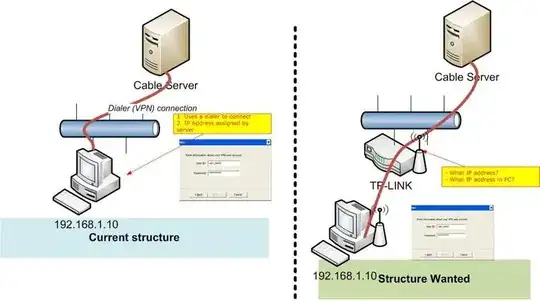
I want them to only be able to select the New encryption mode- I don't even want them to see this prompt. And if they aren't running 1511 they will not be allowed to enable bit locker.
I can't find a policy that seems to enforce this. Is there a policy that does this?