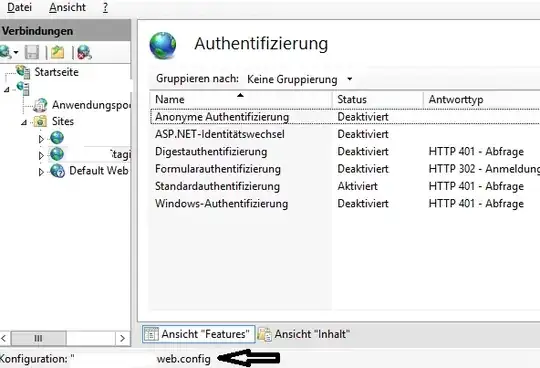I was thinking that the IIS manager was simply a graphical frontend for the textual configuration files, which in turn represent the whole configuration for IIS in a hierarchical fashion.
So when I edit a setting while being on the app level, I would have expected that either
- the setting is stored in the app's web.config or
- the respective dialog makes in clear that the setting is inherited.
I noticed that the setting for authentication seems to do neither:
When I change those settings, the web.config isn't touched. However, they are still remembered. So where are they stored?