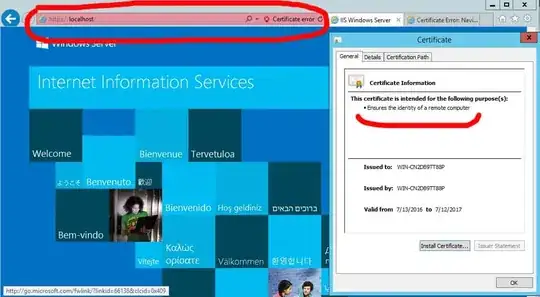I want to create a self-sign certificate on a Windows Server 2012 R2, just to test and try it.
I have no error on my certificate information but when I browse to http://localhost, I see the browser red bar, meaning something is wrong with the certificate.
I tried many references like this, but I can not find my mistake.
Is that a way to see logs or trace errors?