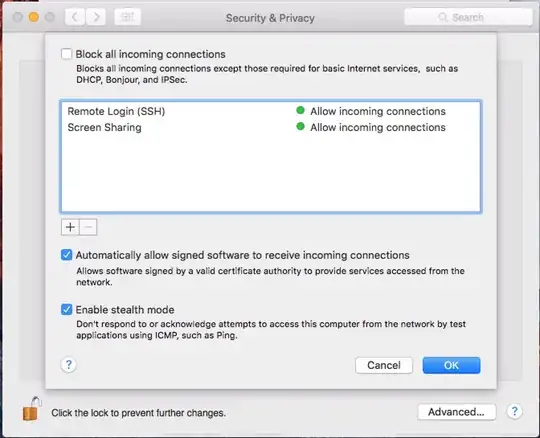Problem:
I want to remove the Screen Sharing app from the Firewall exceptions (but I can't see anyway to do this), so that port 5900 isn't exposed to the internet.
(I want to ONLY expose the SSH Server (22), and be able to tunnel port 5900 over an SSH connection.)
Context:
- I'm currently running OSX
10.11.5as an SSH server, in my DMZ (as a dev box). Screen SharingandRemote Loginare enabled in my sharing preferences.- The firewall is enabled, which automatically add's these two services to the firewall exceptions.
Screenshot:
Related:
- (No Answer) https://superuser.com/questions/393386/how-to-have-screen-sharing-firewall-without-port-5900-open-in-os-x
Addendum
Additionally, I just installed Jenkins (non-mac continuous-integration server). Now ports 8080 and ~49123 are open, but the application is not listed ANYWHERE in the Firewall options (screenshot) - so there is no way to block access to it via the firewall screen (I have not investigated PF yet).