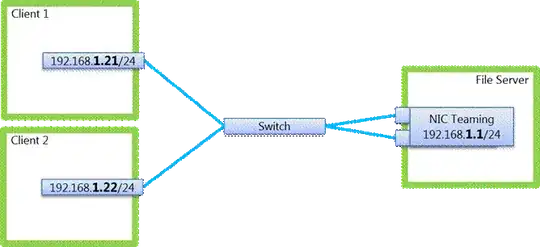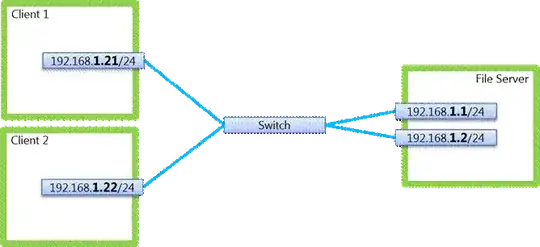We have a small LAN with a couple dozen desktop client PC's and one fileserver. Our goal is to enable the client PC's to have all storage on the fileserver and for file I/O operations to feel as if the storage is still local.
Most file operations involve opening / saving files of less than 6 MB. Typical files are spreadsheets (1.6 MB on average), images (png jpeg 5.5 MB on avg), audio (mp3, 5 MB avg) and small plain text files.
However, one of our workers is doing audio and video editing where the audio files are 200 MB on average and the video files can be a few GB.
Our goal is to have all files stored on the fileserver where they can be properly backed up, etc.
Here is our equipment:
- Switch: HP Procurve 1820-48G J9981A
- Fileserver: Dual GbE LAN ports via Intel® i210 (Motherboard: SUPERMICRO MBD-X10DAL-I-O ATX Server Motherboard / Intel C612)
- LAN: CAT 5E cabling for shorter runs; CAT 6 shielded for longer runs
- Clients: Linux desktops with Gigabit NICs. All systems run either Arch Linux or Kubuntu LTS (14.04 and 16.04 currently).
- Protocol: NFS v4
We can load the fileserver up with as much RAM or processing power or other components as required (within reason) to achieve our goal. We don't know where the performance bottleneck will be however. (We do not know how to approach this problem correctly as we have little to no networking experience.)
One idea that came up was to do NIC teaming on the fileserver similar to this:
Another idea was to use both fileserver NICs separately and connect the client PC that works with large media files to one address and everyone else to the other address.
Bottom line: We need advice regarding server requirements as well as network design. Please point us in the right direction! Thanks