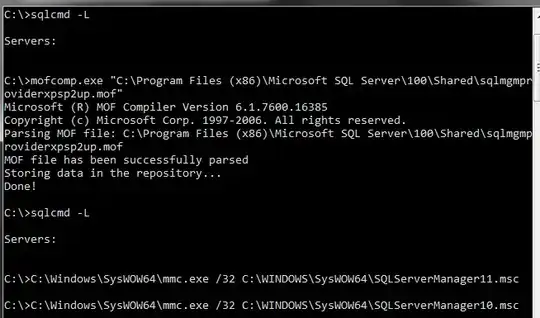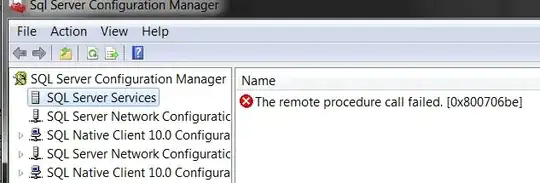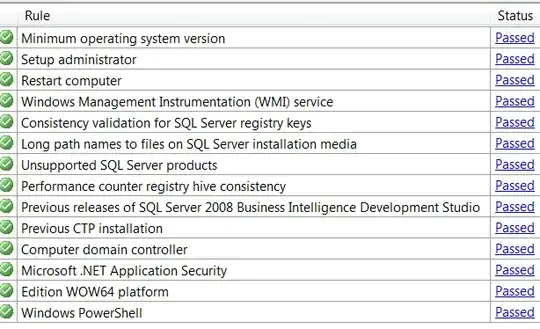This is my SQL Server. MSSQL 2008 (not R2):
Sql Server 2008 MSSQLSERVER MSSQL10.MSSQLSERVER Database Engine Services 1033 10.0.1600.22
After installing Visual Studio 2015 with SQL tools. The result was something went seriously wrong (I think because of lack of admin permissions on the computer).
sqlcmd -L shows NO services
The SQLServerManager10 works and that's the SQL Server Configuration Manager. However you get error: after requesting WMI provider requesting data:
the remote procedure call failed [0x800706be]
So you can't click on Services to see your MSSQL services.
SQL Server Management Studio continues to work FINE. However, VS2015 projects cannot connect to the database:
A network-related or instance-specific error occurred while establishing a connection to SQL Server. The server was not found or was not accessible. Verify that the instance name is correct and that SQL Server is configured to allow remote connections. (provider: SQL Network Interfaces, error: 26 - Error Locating Server/Instance Specified)"}
I'm hoping this isn't an unrelated issue due to IIS 7 users not having permissions to the SQL server. All TCP/IP, named, & other pipes are open.
My buddy did the same VS2015 installation, but everything works for him because he initially had SQLEXPRESS SQL Server 2008 R2 not MSSQL non-R2 service.
I tried installing SP1, SP2, SP3 for SQL Server 2008, but I think it's not installing properly, because nothing changes (still 10.0.1600.22). Maybe some sort of administrator permission issue on my computer. My plan is to reinstall everything with admin permissions properly unless someone has a better idea.
Config-checker says: