I'm trying to set up Let's Encrypt certificates on my server, but so far everything that can go wrong has gone wrong. I downloaded the certificates without having the script mess with my Apache config files, so it's up to me to manually mess with them.
Edit: The site config has been enabled with a2ensite and the server is listening on port 443. The ssl module has been enabled as well.
One config file for the HTTPS version of the site looks like this:
<VirtualHost *:443>
ServerName example.com
DocumentRoot /var/www/example.com/www
<Directory /var/www/example.com/www/>
Options FollowSymLinks
AllowOverride None
Order allow,deny
allow from all
</Directory>
<Directory /var/www/example.com/www/files/>
AllowOverride All
</Directory>
ErrorLog ${APACHE_LOG_DIR}/example.com.error.log
# Possible values include: debug, info, notice, warn, error, crit,
# alert, emerg.
LogLevel warn
CustomLog ${APACHE_LOG_DIR}/example.com.access.log combined
SSLEngine on
SSLCertificateFile /etc/letsencrypt/live/example.com/fullchain.pem
SSLCertificateKeyFile /etc/letsencrypt/live/example.com/privkey.pem
</VirtualHost>
<VirtualHost *:443>
ServerName plan.example.com
DocumentRoot /var/www/example.com/plan
<Directory /var/www/example.com/plan/>
Options -Indexes
AllowOverride All
Order allow,deny
allow from all
</Directory>
SSLEngine on
SSLCertificateFile /etc/letsencrypt/live/example.com/fullchain.pem
SSLCertificateKeyFile /etc/letsencrypt/live/example.com/privkey.pem
</VirtualHost>
Fairly standard. Still, every time I open the HTTPS version of my site in Chrome, I get this: 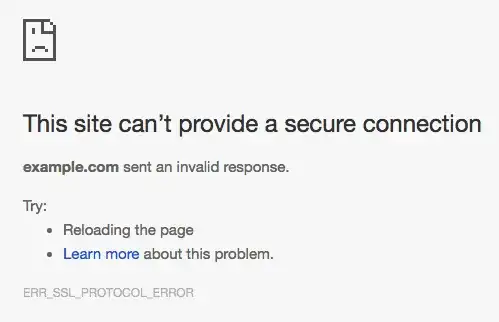
What's wrong with my config file?