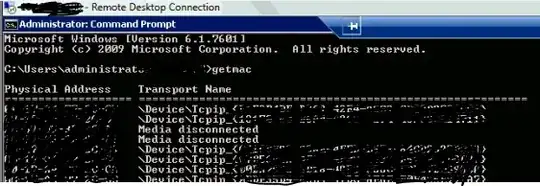I want to know the unique MAC address of my Windows Server 2008 R2. When I used getmac command in command prompt I got a list of MAC addresses(6 count) under Primary Address header. Could you please help me get the correct one out of this 6?
Edited:
If I put ipconfig /all it's showing more information under Tunnel adapter. I know I need to select Physical Address under that Tunnel adapter for getting MAC address, but my doubt is there are 6 Tunnel adapter information available.
Screenshot:
My software teams wants to know the MAC address of the Server where they are going to install that particular software . So that I tried those commands (getmac, ipconfig /all) and saw lot of MAC addresses.