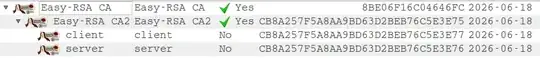EDIT: I'm really sorry to have to say that the problem has magically fixed itself and I have no idea why. In response to one of the answers, I removed all EKU from the CA chain and it didn't work. After coming back from vacation, I created the cert chain 1 at a time, ie. RootCA->VPN then RootCA->IntermediateCA->VPN and, finally, RootCA->IntermediateCA->ServerCA->VPN and it still worked! I have no idea why it was working but I was thrilled. Just to make absolutely sure that it was the removal of the EKU that solved it, I went back and added random EKU to CAs in the chain and, lo and behold, it still works.... This is absolutely infuriating and I apologize to all the people who tried to help. I swear, absolutely nothing else has changed and no one touched anything in my absence.
END EDIT
When trying to connect an OpenVPN client (Android or Windows 7/10) to my test server, I receive the following error:
VERIFY ERROR: depth=1, error=unsupported certificate purpose: C=CA, ST=QC, L=Montreal, O=Company Inc, OU=PKI, CN=Server Certificate Authority
I am running OpenVPN 2.3.7 on OpenBSD. I am using the following PKI CA hierarchy created using XCA:
RootCA -> IntermediateCA -> ServerCA
I created a certificate for my VPN server that is signed by my ServerCA. Please note the depth=1. This doesn't seem to be an issue with the final VPN Server certificate. OpenVPN is complaining about the issuer of the VPN server certificate. Even the CN in the error message is that of ServerCA NOT of the vpn server.
As far as I have been able to determine, there is no requirement for a CA in the chain to have any other purpose than signing certificates.
Here is the VPN server's certificate's configuration. Note that the old Netscape server extension is there, as required by OpenVPN:
nsCertType=server, email
extendedKeyUsage=serverAuth, nsSGC, ipsecEndSystem, iKEIntermediate
keyUsage=digitalSignature, keyEncipherment, dataEncipherment, keyAgreement
authorityKeyIdentifier=keyid, issuer
subjectKeyIdentifier=hash
basicConstraints=CA:FALSE
Here is the issuing CA's certificate's configuration:
crlDistributionPoints=crlDistributionPoint0_sect
extendedKeyUsage=critical,OCSPSigning
keyUsage=critical,keyCertSign, cRLSign
authorityKeyIdentifier=keyid, issuer
subjectKeyIdentifier=hash
basicConstraints=critical,CA:TRUE,pathlen:0
[crlDistributionPoint0_sect]
fullname=URI:http://pki.company.ca/server.crl
I tried adding nsCertType=server to the ServerCA but there was no change.
I have also seen endless forum posts where people forgot to add the nsCertType extension and received an error similar to mine but with depth=0 instead. In my case, the server's certificate seems to be fine.
Can anyone tell me why OpenVPN cares what a CA up the chain is permitted to do (other than signing certs, obviously)? How can I see what "certificate purpose" the client was expecting? How can I get OpenVPN to accept the certificate chain?
As requested, here is the VPN Server's certificate:
$ openssl x509 -noout -text -in vpn-server.crt
Certificate:
Data:
Version: 3 (0x2)
Serial Number: 4 (0x4)
Signature Algorithm: sha512WithRSAEncryption
Issuer: C=CA, ST=QC, L=Montreal, O=Company Inc, OU=PKI, CN=Server Certificate Authority
Validity
Not Before: Jun 21 17:58:00 2016 GMT
Not After : Jun 21 17:58:00 2021 GMT
Subject: C=CA, ST=QC, L=Montreal, O=Company Inc, OU=VPN, CN=vpn.company.ca
Subject Public Key Info:
Public Key Algorithm: rsaEncryption
Public-Key: (4096 bit)
Modulus:
**:**:**:**:**:**:**:**
Exponent: 65537 (0x10001)
X509v3 extensions:
X509v3 Basic Constraints:
CA:FALSE
X509v3 Subject Key Identifier:
A9:EF:EB:8B:68:E2:5F:0A:5D:FC:8A:39:7D:59:BE:21:75:2A:CB:8E
X509v3 Authority Key Identifier:
keyid:60:F3:33:2C:F7:13:09:F8:5C:3C:B2:D1:0B:9D:7D:9E:86:6A:24:41
DirName:/C=CA/ST=QC/L=Montreal/O=Company Inc/OU=PKI/CN=Intermediate Certificate Authority
serial:03
X509v3 Key Usage:
Digital Signature, Key Encipherment, Data Encipherment, Key Agreement
X509v3 Extended Key Usage:
TLS Web Server Authentication, Netscape Server Gated Crypto, IPSec End System, 1.3.6.1.5.5.8.2.2
Netscape Cert Type:
SSL Server, S/MIME
Signature Algorithm: sha512WithRSAEncryption
**:**:**:**:**:**:**:**
And here is the issuer's certificate:
$ openssl x509 -noout -text -in server-ca.crt
Certificate:
Data:
Version: 3 (0x2)
Serial Number: 3 (0x3)
Signature Algorithm: sha512WithRSAEncryption
Issuer: C=CA, ST=QC, L=Montreal, O=Company Inc, OU=PKI, CN= Intermediate Certificate Authority
Validity
Not Before: Jun 21 17:57:00 2016 GMT
Not After : Jun 21 17:57:00 2026 GMT
Subject: C=CA, ST=QC, L=Montreal, O=Company Inc, OU=PKI, CN= Server Certificate Authority
Subject Public Key Info:
Public Key Algorithm: rsaEncryption
Public-Key: (4096 bit)
Modulus:
**:**:**:**:**:**:**:**
Exponent: 65537 (0x10001)
X509v3 extensions:
X509v3 Basic Constraints: critical
CA:TRUE, pathlen:0
X509v3 Subject Key Identifier:
60:F3:33:2C:F7:13:09:F8:5C:3C:B2:D1:0B:9D:7D:9E:86:6A:24:41
X509v3 Authority Key Identifier:
keyid:09:26:2E:AB:F4:C1:53:E1:10:11:DE:25:2D:20:D5:76:27:A9:FF:23
DirName:/C=CA/ST=QC/L=Montreal/O=Company Inc/OU=PKI/CN=Root Certificate Authority
serial:02
X509v3 Key Usage: critical
Digital Signature, Certificate Sign, CRL Sign
X509v3 Extended Key Usage: critical
OCSP Signing
X509v3 CRL Distribution Points:
Full Name:
URI:http://pki.company.ca/server.crl
Signature Algorithm: sha512WithRSAEncryption
**:**:**:**:**:**:**:**