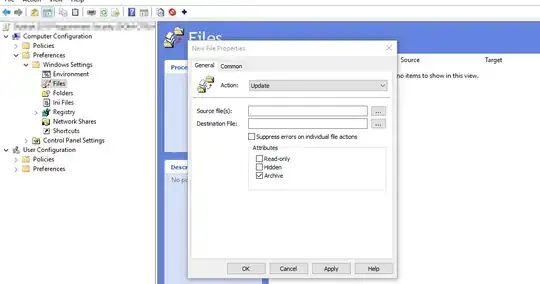I wish to share a couple files to every computer on my domain. I know I need to use Group Policy, but I'm not really sure where to go from there. I am using Windows Server 2003 R2.
- 6,725
- 7
- 22
- 32
- 21
- 1
- 1
- 3
-
Is this a corporate domain? – Jun 09 '16 at 20:15
-
Yes, it is a corporate domain. – Anthony Sims Jun 09 '16 at 20:16
-
Corporate domain and IT issues are off-topic here. I have marked this to be migrated to [sf]. – Jun 09 '16 at 20:17
3 Answers
Not sure what are your specific goal, however, you can create a group policy for "Computer Configuration" as shown in the screenshot. There are multiple options i.e. Create and Update, overwrite etc. You can place the Source file in SYSVOL so all domain members will have access to it, centrally.
- 169
- 6
-
What do you specify for the **Source file(s)**? What do you specify for the **Destination File**? What do you specify for the **Destination File** for the file to go into a user's **Desktop** folder? – Ian Boyd Feb 08 '18 at 19:03
-
source will be the source file you want to copy to the Remote machines and Destination will be the Destination including file name/extension i.e. `c:\testdir\test.text` – heavyguidence Feb 08 '18 at 22:08
-
How do you specify the user's desktop (e.g. E:\Profiles\Users\Ian\Desktop, C:\Users\Ian\Desktop, C:\Documents & Settings\Ian\My Desktop\)? – Ian Boyd Feb 08 '18 at 22:11
-
you can use something like this i guess `%userprofile%\Desktop`. There are plenty of environment variables to move around based on user profiles, google will be your best friend. Good luck. Something like this may work `%systemdrive%\Documents and Settings\All Users\Desktop` – heavyguidence Feb 08 '18 at 22:39
You could use group policy preferences to copy files down .
There's a tutorial of that on the internet at http://kunaludapi.blogspot.co.uk/2015/08/copy-files-on-all-computers-using-group.html
I've used this to copy down some files in the past - only thing I think you would find is that you would need to use a new OS to setup the policy e.g. GPMC on windows 7.
There's a supportability table at http://www.grouppolicy.biz/2010/12/group-policy-preferences-prerequisites/
- 101
-
Microsoft reference at https://technet.microsoft.com/en-us/library/cc772536(v=ws.11).aspx – Mantis Support Jun 11 '16 at 08:59
-
-
I thought you could install them - https://www.microsoft.com/en-gb/download/details.aspx?id=6955 and https://support.microsoft.com/en-us/kb/943729 – Mantis Support Jun 14 '16 at 20:06
On a 2003 domain it's probably easiest to do this with a batch file e.g.
IF NOT EXIST c:\local\path\to\file.txt
xcopy \\source\file.txt c:\local\path\to\file.txt
You can run this as a logon script or startup script using group policy.
- 196
- 7